ExpressVPN is consistently rated as one of the top VPN providers currently on the market. They stand out with their aggressive anonymity stance, being based in the British Virgin Islands helps with this as they fall outside the jurisdiction of countries which require more stringent rules on tracking users.
They boast a huge range of server locations around the world, many stand out features and some of the best VPN speeds we have seen.
If you are considering signing up with them, take a look at our indepth review first where we take a deep-dive into whats on offer, their service and pricing – are they worth they hype? Let’s find out….

Express VPN at a Glance
| Company | ExpressVPN |
| Jurisdiction | British Virgin Islands |
| Locations |
94 Countries |
| Free Trial |
Yes |
| Log Files |
No |
| Torrenting | Yes |
| Streaming | Yes |
What is a VPN?
As a VPN provider, there are some key services and benefits that ExpressVPN offers. Essentially, ExpressVPN’s primary function is to ensure clients are able to access services and websites while preserving your anonymity.
This is done regardless of censoring and blocks and with privacy. It works for everything from streaming platforms like Netflix or YouTube to social media networks like Facebook or Twitter. Other websites ExpressVPN explicitly lists that its service works with include Spotify, BBC iPlayer, Wikipedia, Google, HBO Go, and Amazon Video.
It also explicitly lists Hulu, Whatsapp, Viber, Facebook Messenger, Kodi, Tinder, Showtime, Pokémon Go, NBC, and CBC, plus others. Realistically, this list is far from exclusive as ExpressVPN should be able to unlock nearly any website or app.

Using ExpressVPN’s VPN services let users get around country blocks on particular websites. It can also help get around company blocks, such as at work or school.
Where Is ExpressVPN Located?
ExpressVPN is based in the British Virgin Islands. However, it has servers around the world. The choice to be based in the British Virgin Islands was intentional. This jurisdiction does not have any laws regarding data retention. As such, ExpressVPN can ensure there are no connection logs or activity logs without breaking the law.
ExpressVPN Servers Locations
Compared to many other VPN providers, ExpressVPN has a huge network of servers around the world. There are more than 3,000 servers spread throughout 160 cities from 94 countries.
Unsurprisingly, ExpressVPN offers the best coverage in the United States and Europe. There are also, however, many servers throughout Asia. ExpressVPN additionally has servers in countries that competitors rarely offer them. Some of those regions include the Middle East, South America, and Africa.
The fact that ExpressVPN has servers in 94 countries provides a great deal of coverage. This range ensures that nearly every application and website can be unblocked using the service.

You can view the full list of server locations for ExpressVPN. For each location, you will see a color-coded dot. Green with a checkmark inside indicates it is available. Yellow with a checkmark indicates it is available for certain locations. Red with a dash inside indicates unavailable. Finally, gray with an “x” indicates it is not supported. Nearly all locations are green or available. The list has a search bar, or you can browse by region then country.
You do not have to change the location of your ExpressVPN server unless you want to. The program’s Smart Location feature will automatically detect the ideal VPN location for you. This is done via an algorithm that is ranking locations via anonymous metrics such as distance, latency, and speed. If you wish to use a different server location, you can view recommended locations in choose location. Or you can just choose any location you prefer.
Why Should You Consider ExpressVPN According to ExpressVPN?
You can tell a lot about a service provider based on what they say about themselves. ExpressVPN offers potential clients a few key reasons to use their services. None seem to be exaggerations, making them all valid reasons to consider ExpressVPN.
Because of the over 3,000 global servers for the VPN, ExpressVPN is able to offer lightning fast speeds. The servers are always optimized for quick connections. This translates into no throttling and truly unlimited bandwidth.
ExpressVPN also prides itself on offering intuitive services for any device. You can use its services on Mac, Windows, iOS, Linux, Android, or routers. In any case, you simply download and install the software. Then press a single button to connect.

Clients will also likely appreciate that ExpressVPN does not have any restrictions, which is not true of all competitors. You can download or stream anything using any ExpressVPN server. This always includes keeping your IP address hidden.
Since ExpressVPN is based out of the British Virgin Islands, it also offers extra protection. There are no data retention laws in the British Virgin Islands. As such, ExpressVPN is able to legally offer its clients absolutely no connection or activity logs.
ExpressVPN also encourages clients to put faith in its security systems. The provider uses 256-bit AES encryption. It also has DNS/IPv6 leak protection, split tunneling, and a kill switch.
A final reason to consider ExpressVPN is the company’s guarantee. Every single plan with ExpressVPN comes with a 30-day money-back guarantee. The service is always fully refundable within this time frame, without any questions.
What Are Some Key Features of ExpressVPN?
ExpressVPN has a few key features, some of which are similar to other VPNs and some of which set it apart. As a virtual private network, ExpressVPN’s main feature is the ability to enjoy content from anywhere. This includes viewing, watching, streaming, and listening to content from around the world, even if it is blocked or censored. ExpressVPN also allows for online anonymity. This includes the ability to use Tor for browsing the hidden ExpressVPN .onion site and paying with Bitcoin. Both of those features further enhance ExpressVPN’s anonymity.
Because it is a virtual private network, ExpressVPN also masks your IP address. You can easily use the software to change the location and IP address.
The access to servers in 160 cities in 94 countries is also a key feature. This is especially true given that ExpressVPN lets you change servers as frequently as you want, without any limits. It is also noteworthy that ExpressVPN is available on every single device you can think of. The 24/7 live support via chat and email is also very important.
There are also numerous advanced features with ExpressVPN, many of which relate to security. These include the best-in-class encryption, TrustedServer technology, VPN split tunneling, and a lack of logs.
Does Using ExpressVPN Slow You Down Online?
The act of using ExpressVPN will not slow down your internet activity. This is because the network has been optimized with unlimited bandwidth and they uses fast servers for providing the service. The result is likely no delays in web browsing or streaming.
You should keep in mind that it is possible that a VPN will slow down your internet activity, however this unlikely with ExpressVPN as it’s one of the fastest VPNs we have tested. Additionally, ExpressVPN might actually increase your speed if you are currently experiencing throttling.

Does ExpressVPN Limit Your Bandwidth or Throttle Traffic?
Many internet service providers will throttle or slow down content, such as streaming videos. ExpressVPN lets you get around this. ISPs claim to throttle traffic to reduce network congestion, but that is not the whole story. Overall, network throttling hurts customers with minimal benefit to them. Using ExpressVPN can prevent this type of throttling, so your videos load more quickly.
There is also unlimited bandwidth with ExpressVPN, so you do not have to worry about reaching a limit. This means you can access and download as much data as you want. It can also remove any limits that your ISP set since the ISP is unable to view your download services.
How Does ExpressVPN Provide Anonymity?
There are multiple methods in which ExpressVPN gives clients anonymity. The simple fact that ExpressVPN is a VPN starts off this anonymity. With a VPN, your IP address does not appear when you visit websites; instead, the address of the server does. With servers in 94 countries, there are nearly 100 different countries you can get an IP address from.
The ability to mask your IP address and change regions can make certain services available, like Hulu. Or it can prevent companies from increasing prices thanks to your location. It also provides anonymity by masking your IP address if you torrent.

To add yet another layer of anonymity, ExpressVPN does not just give you a new IP address. It gives you a shared IP address that thousands of other users utilize. This makes it nearly impossible to track activity to you.
Simply put, ExpressVPN ensures that third parties are unable to see your internet traffic or where you are. This means your internet service provider cannot collect and share your activity. It also means that the government cannot track you, which could lead to restrictions or increased prices. Hiding your internet traffic also protects you from snooping and cybercrime. This function of ExpressVPN is particularly useful for anonymity when using public Wi-Fi networks.
ExpressVPN Anonymity
Additionally, ExpressVPN never ever tracks your online activities. While some other VPN services do track online actions and keep records, ExpressVPN will not ever do this. This means that there are no logs for online browsing.
For further anonymity, ExpressVPN accepts payment in Bitcoin via BitPay. This method is truly anonymous as BitPay only requires an email address. Given how easy it is to make an email address today, that does not need to reveal any information.
ExpressVPN’s Network Lock kill switch even ensures that your privacy is not sacrificed if something happens. Otherwise, you would temporarily lose VPN protection when switching Wi-Fi networks, power goes out however briefly, or your computer sleeps.
Among VPN services, ExpressVPN prides itself on being the most anonymous. In fact, ExpressVPN has vocally advocated for privacy online since 2009.
ExpressVPN Security Measures
ExpressVPN prides itself on offering clients anonymity and security. The virtual private network service utilizes powerful encryption to prevent hacking and tracking. Encryption uses 256-bit AES. This encryption uses advanced mathematics and is the standard that security experts around the world choose.
DNS/IPv6 leak protection, split tunneling, and a kill switch for emergencies supplement the encryption. VPN split tunneling makes it possible to route some traffic to the internet directly and some via the VPN. The Network Lock kill switch ensures all data remains safe even if the VPN connection disappears. It will do so by blocking all traffic online until the protection returns.
ExpressVPN also has zero-knowledge DNS. This is thanks to its private and encrypted DNS that it runs on each server. This increases the speed and safety of the connections.

TrustedServer technology is an innovative approach for running a virtual private network. This technology means that data is never written on a hard drive. This way, there is no data for cybercriminals to find.
There are also no logs for activity or connections. This is because ExpressVPN absolutely never logs DNS queries, traffic data, and other potentially identifying information.
Does Express VPN Keep Logs?
This VPN provider is very clear about what information it does collect and what it does not. ExpressVPN absolutely never collects browsing history, DNS queries, IP address (both VPN and source), and traffic destination or its metadata. The applications and servers at ExpressVPN were specifically engineered to eliminate any sensitive information. Since ExpressVPN never collects this information, there is no scenario in which it could be forced to provide it.
There are never any connection logs or activity logs collected or stored by ExpressVPN. The lack of activity logs means ExpressVPN cannot see the websites you visit. The lack of connection logs means there are no logs with source or VPN IP addresses, session duration, and connection timestamps.

There are a few pieces of information that ExpressVPN collects, but this is transparent, including the reasons. The Privacy Policy outlines what is collected. This includes apps as well as app versions that are successfully activated. It also includes dates (but not times) when you are connected to its VPN service. It also records your chosen VPN server location and the total MB of data that get transferred daily.
ExpressVPN prides itself on ensuring that none of the collected data could be matched back to an individual. ExpressVPN does need to collect those few pieces of data for things such as troubleshooting technical issues. That general data also lets the company give customers technical support, provide country-specific advice, and identify connection issues.
It also allows ExpressVPN’s engineers to find and resolve network issues. Additionally, ExpressVPN does collect analytics data that is anonymized, such as crash reports, connection failures, and speed tests data.
That information is fully anonymized. You can also choose not to send that data to ExpressVPN in the settings menu.
What Is Split Tunneling With ExpressVPN?
As mentioned, split tunneling is an ExpressVPN feature that lets you send some of your traffic via the encrypted VPN. This lets you set certain apps or devices to keep direct access with the internet without routing it through the VPN. Split tunneling is important as it lets you maintain privacy but still be able to access local network devices.
Without split tunneling, you may find yourself unable to access both local and foreign internet services simultaneously. Or you may use up all your bandwidth by transmitting data via the VPN. Or you may be unable to access LAN devices without disabling your VPN connection.
With split tunneling, all these issues go away. You can safely download files without worrying about slowing down your other online activity. Or you can simultaneously use local IP addresses’ web services and stream foreign movies. Or you can securely surf online while still accessing the network’s printer.

It is important, however, to remember to set up your split tunneling carefully. Any traffic you exclude from the VPN protection can be tracked. Your ISP or even a third-party can do this. Because of this, ExpressVPN strongly suggests you keep the VPN protection active for anything with sensitive data. It should also be active when torrenting or downloading.
When you choose to set up split tunneling with ExpressVPN, there are two choices. Split tunneling protects all apps and devices via default. You exclude those that you want to connect directly to your internet service. Inverse split tunneling does the opposite and keeps everything flowing outside your VPN. You specify apps and devices that get protected. This particular feature is available on the ExpressVPN apps for Android, Mac, Windows, and routers.
What Is TrustedServer?
TrustedServer is a unique feature of ExpressVPN related to security that helps the service stand out. The TrustedServer technology is an industry first and eliminates the need to use hard drives, a device that has risks. Thanks to the TrustedServer tech, ExpressVPN’s servers run solely on RAM (volatile memory) instead of hard drives. Whenever a server is turned off and on, all information gathered gets wiped. This happens automatically since RAM needs power for data storage.
Without the TrustedServer technology, ExpressVPN would need to rely on hard drives, as other VPN providers do. This is a risk since hard drives will keep their data until they get erased then written over. That process is prone to errors and complicated . It also leads to a higher risk of servers accidentally containing sensitive user information. It is even possible for hackers to install an indefinitely open backdoor if they gain access.

The lack of reliance on hard drives is not the only improvement made with ExpressVPN’s TrustedServer technology. Additionally, when servers power up, they load the most recent read-only image with the full software stack and operating systems. The image has a cryptographic signature and servers cannot operate without a valid signature. This ensures that every ExpressVPN server runs on identical code. This is not only consistent but also secure.
What Is ExpressVPN’s Private, Zero-Knowledge DNS?
The Private, Zero-Knowledge DNS is a key part of ExpressVPN’s security. This feature indicates that ExpressVPN runs a DNS of its own on every single server. This allows ExpressVPN to be in full control, giving clients the privacy the service prides itself on. This means no third parties, no connection logs, no activity logs, no DNS blocking, and 256-bit encryption.
For those who want more information, ExpressVPN has an entire page on its website explaining its DNS. This includes an explanation of DNSs as well. As a quick summary, DNS stands for domain name systems. This is the way that devices change URLs into IP addresses for the website. Most VPN providers rely on third-party DNS. Those DNS services will not have the tunneling or encryption protocol that the VPN does.

That lack of protection translates into vulnerability. A third-party DNS server will log data that is personally identifiable. Then, if anyone accesses the relevant server, they can find your data and connect it to you.
By contrast, the zero-knowledge portion of ExpressVPN’s DNS means it never stores personally identifiable data on a server. ExpressVPN also stops DNS filtering or blocking, preventing man-in-the-middle attacks that could deny you access to desired content.
What Is ExpressVPN’s Network Lock?
The other security feature from ExpressVPN worth exploring in more detail is the Network Lock. This feature is a kill switch that ensures data safety even in cases of a dropped VPN connection. When activated, the kill switch blocks internet traffic, automatically allowing it again once protection gets restored. Example situations of when it could activate include changing Wi-Fi networks, a power failure, and a sleeping computer.
Essentially, the Network Lock kill switch ensures that your ISP and third-parties can never get to your data. Even if the connection briefly fails, your connection will remain secure and private. Without this feature, it would be possible for your device to send unencrypted data or leak your actual IP address.
The feature is fully automatic, including both the blocking and unblocking process. If you prefer, you can turn this feature off. Doing so in Mac and Windows takes just a handful of clicks. You can do so in a few simple commands with Linux. While you can turn it off, ExpressVPN does not recommend doing so.
What VPN Protocols Does ExpressVPN Offer?
There are actually numerous VPN protocols that you can use with ExpressVPN. All of these will provide strong encryption between your chosen VPN server location and your computer. ExpressVPN recommends either sticking with the default OpenVPN or having the app select for you. This second option will have the application automatically choose the VPN protocol to optimize your security and speed in a given situation.
The VPN protocols ExpressVPN offers include UDB — OpenVPN, TCP — OpenVPN, L2TP — IPSec, and PPTP. UDP — OpenVPN has the ideal combination of security and speed but does not work on all networks. TCP — OpenVPN works on all network types but can be slower than the UDP. L2TP — IPSec has a pre-shared key and may only work in a few locations. PPTP is the least secure, so ExpressVPN suggests avoiding it without a specific reason for choosing it.
OpenVPN Protocol
When using the suggested OpenVPN, you get a few key features, including server authentication. It works similarly to HTTPS, relying on certificates to prevent man-in-the-middle attacks. OpenVPN clients require installation of the VPN’s certificate, which you do by saving it onto the computer. From there, you just let the OpenVPN client (ExpressVPN) know where it is. On ExpressVPN, this is an RSA certificate with the SHA-512 hashtag algorithm.
OpenVPN protocols also allow for keyed-Hash Message Authentication Code (HMAC authentication). This code protects against any alterations in transit. It also features control-channel encryption via AES-256-CBC. This takes the largest size of one of the most popular encryption standards and adds Cipher Block Chaining. This means every message is dependent on the prior message, so even the shortest of interruptions are detected.
The OpenVPN protocol further offers data-channel encryption, ensuring data is not visible to parties through which your data travels. With ExpressVPN, this is done via symmetric encryption and clever mathematics. Finally, it includes perfect forward secrecy. That feature means that even if your computer or VPN gets compromised, the attacker cannot decrypt past sessions’ traffic. This is possible since ExpressVPN creates new secret keys with each connection. Furthermore, that key expires and is renegotiated each hour.
Help & Educational Material
In addition to features related to functionality, ExpressVPN also provides some educational features. This includes the company’s blog where you can find internet privacy news, security tips, and more.
You can also visit the ExpressVPN Trust Center, which shows you why you can trust the company. This includes making systems difficult to breach. If attackers do breach the system, they would be unable to stay long and could not do much damage. The Trust Center also includes ExpressVPN’s constant tests of its defenses. The main goal of the Trust Center is to show how ExpressVPN works hard to earn client trust in everything it does.

ExpressVPN also includes a speed test feature built right in. This lets users select the location for a VPN server that delivers the quickest speed. This feature is available on Mac and Windows devices. When you run the speed test, you can sort server locations based on download speed, speed index, and latency. You want the first two of these to be high and the last to be low.
There are also Stream Sports guides, showing the best methods and tips to securely and privately stream sports. You will also find privacy guides in the form of how-tos to supplement your use of ExpressVPN. Topics range from deleting information Google has collected about you to specific tech safety tips for domestic abuse survivors. Think of the how-to privacy guides as a highly educational blog. There is also a section dedicated to advice on safely using public Wi-Fi networks.
What Other Tools Does ExpressVPN Offer?
ExpressVPN also offers several tools on its website, many of which are available to non-clients. One is What Is My IP? This tool will show you your IP address, location, and internet service provider. If you have a VPN (like ExpressVPN) activated, the information will be inaccurate or hidden . This particular tool is designed to show the importance of a VPN. There is also a DNS Leak Test to see if your ISP can track your browsing history and more. You will also find a WebRTC Leak Test. Both of those leak tests give potential clients more reasons to use ExpressVPN by showing security weaknesses.
You can also find a nice random password generator on ExpressVPN. This is available to non-clients as well. Every password in this generator gets generated solely on this device. It is never sent on the internet. There is also the option to generate more than one password and what types of characters to use. Finally, ExpressVPN offers a 10-step security check, which takes you through a quick interactive guide.
ExpressVPN Supported Devices
There are specific applications for ExpressVPN for each Mac, Windows, Linux, Android, iOS, Blackberry, and routers.
There are also browser extensions for Firefox, Safari, and Chrome. ExpressVPN also supports a long list of other devices. These include Apple TV, Samsung Smart TVs, Fire TV, Android TV boxes, and PlayStation.
There is also support for Kindle Fire, Xbox, and Nintendo Switch. You can also manually set up ExpressVPN with Chromecast, Nvidia Shield, and Roku.
For each subscription, you can use ExpressVPN on three devices simultaneously.

How Do You Install and Start Using ExpressVPN?
You can find the software for ExpressVPN on the VPN Software page of the website. This page has links for the downloads for each particular device. The entire process of downloading and setting up ExpressVPN should take about five minutes.
Just click on the link for the particular device that you need. This will take you to the page for that particular version. Here, you can see some key details, installation instructions, and the link to download.
The download and installation instructions are incredibly clear and simple. There are also installation videos for most devices. To use ExpressVPN, start by getting your plan. Then, head to the setup page. From there, you can download and install the application(s) you need.

For details on connecting on a particular device, visit the software page for that device. As an example, look at a Windows connection. To start using the VPN, select the On Button.
You can also click on your location bar to change the connection point. There, you can view recommended locations or look through All Locations. There is a convenient search bar.
When you choose the location to connect to and connect, you can enjoy privacy while streaming, downloading, and browsing.
What About on Devices Requiring Manual Setup?
Setting up ExpressVPN on Chromecast, Roku, or Nvidia Shield does require a few more steps but is still easy. This is because these devices do not already have built-in MediaStreamer DNS or VPN functionality. To use ExpressVPN with Chromecast, you must first connect Chromecast with A VPN-enabled router or virtual router. This is as simple as setting up the router and then connecting Chromecast to it. You can view step-by-step instructions and a video on the Chromecast software page. Setting up ExpressVPN for Roku is incredibly similar and there are also step-by-step instructions on the Roku software page.
Nvidia Shield devices also require manual installation but are also slightly different from Roku and Chromecast. Once again, there are dedicated instructions with a video on the relevant ExpressVPN page. Essentially, you either download ExpressVPN via the app store or sideload the APK. You then activate the application and configure it and connect to your chosen VPN as normal.
ExpressVPN Pricing Plans
As mentioned, every single plan from ExpressVPN comes with a 30-day money-back guarantee. This guarantee provides a 100 percent refund without any hassles. There are three plans to choose from for ExpressVPN. The main difference is the length of the plan, with discounts for those who sign up for longer services.
At the time of writing, the most popular plan lasts 12 months and comes out to $8.32 per month. This is a discount from the usual $12.95 per month. It is billed once every 12 months. This means the annual payment is $99.95, a discount on the previous $155.40.
Those who do not want to make a commitment can opt for ExpressVPN services on a month-by-month basis. In this case, the fee is $12.95, which is billed each month.

The middle ground is a six-month plan. This plan involves being billed $59.95 every six months, translating into $9.99 per month.
Anyone who is sure they want to use ExpressVPN for an extended period of time should choose the longer plan. As the length of the plan increases, the price per month drops, saving you money. Some mobile devices also offer a free trial for ExpressVPN.
Every single plan from ExpressVPN offers the same high level of service. This includes the range of apps, the ultra-fast servers across 94 countries, and 24/7 live customer support via chat. It also includes absolutely no connection or activity logs and best-in-class encryption and security. Finally, all plans include that 30-day money-back guarantee.
Compared to some budget VPNs, ExpressVPN is more expensive. This comes from the ultra-fast network and unique features like using its own DNS.
How Can You Pay for ExpressVPN?
To appeal to clients around the world, ExpressVPN offers numerous methods of payment. You can pay with major credit cards, including Visa, MasterCard, Discover, JCB, and American Express. Or you can pay with PayPal or Bitcoin. Other payment options include Sofort, Carte Bleue, AliPay, UnionPay, iDEAL, Klarna, WebMoney, GiroPay, Interac Online, Mint, FanaPay, Yandex Money, and OneCard.
Is It Easy to Cancel ExpressVPN?
To ensure a high level of client satisfaction, ExpressVPN also offers a simple method of canceling. Before canceling, the company encourages clients to talk to its customer support team. The team can resolve most issues that may cause any consideration of cancellation. If you do want to cancel, however, you can do the following.
Remember that if you cancel your subscription, it will end when your plan ends. Canceling simply prevents auto-renewal. This means that you can continue to use ExpressVPN until your one-, six-, or 12-month plan is over.
If you paid with PayPal or a credit card, you should visit Subscription in the left panel when logged in. Select Manage Settings, which takes you to the Automatic Renewal Settings. Just Turn Off Automatic Renewal, then confirm it twice. You can still go back and turn the Automatic Renewal back on before your current plan runs out.
If you paid with Paymentwall or BitPay, there is no need to complete the above steps. In fact, you will not even see Manage Settings. Instead, these payment methods automatically end at the end of the plan, without renewal.
Does ExpressVPN Offer a Referral Program?
To help bring in new clients, ExpressVPN offers a referral program. For every friend that you successfully refer, you get 30 days of free ExpressVPN service. Your friends will also get 30 free days when they sign up with your referral.
How Is ExpressVPN Customer Service?
The customer service at ExpressVPN is truly 24/7. This means that you are able to get a response within seconds. You can access the Live Chat via the Support page. Or look at the bottom right corner of any page and then click on the floating button. The Support Page also includes troubleshooting guides and setup instructions. There is also an extensive FAQ section and a search bar.
Other VPN Providers
Some other providers we have covered before on Blockonomi are as follows:
Conclusion
There are a few main groups of people who will find themselves considering a service like ExpressVPN. Those who have concerns related to privacy will appreciate the ability to provide protection from governmental/other companies snooping and tracking. That protection comes both via hiding your IP address and through secure data encryption of your browsing.
ExpressVPN will also appeal to those who want to access content that is censored or blocked by their ISP providers or need to appear to be from a different geographic location.
After much testing, we can honestly say that ExpressVPN is one of the best providers we have reviewed so far. Their technology is first rate and their stance on privacy, security and no-logging is exemplary.
They offer a huge range of server locations around the world and the speeds we found were some of the best.
Their pricing is slightly higher than some of their competitors, but still reasonable – you are paying for a quality service, so if performance and privacy matter to you then we think they are worth the premium.
If you are in the market for a VPN provider, ExpressVPN should be top of your list.



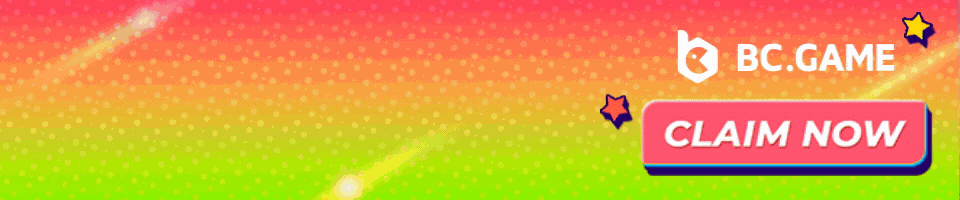


1 Comment
Thank you for the article Oliver, but I need a little more information. Does ExpressVPN work in China? I have a business trip coming up and I need to be able to have access to the internet without the censorship that the Chinese government has on their internet. If it doesn’t, would you recommend any from the list from this post?
https://ragnarokpc.home.blog/2019/06/06/the-top-5-vpn-providers/