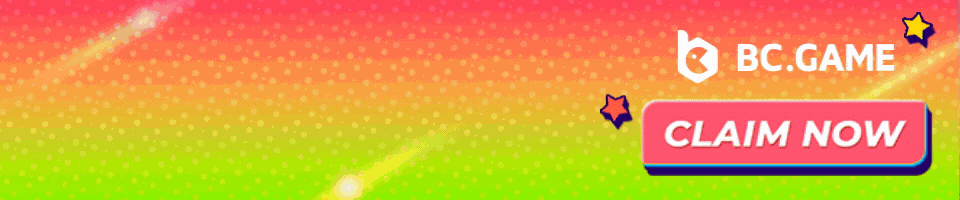VPNs are a necessity if you want to browse the web securely and anonymously. Hackers are lurking in every corner of the internet, waiting for opportunities to catch you slipping with your internet security. Being the visit of a hack or data breach can end up costing you money and the loss of personal information to criminals who may steal your identity and commit fraud in your name.
Choosing the best VPN is a concern for many new users of the service, and it’s important to note that the quality of a VPN service, in terms of speed, differs between each company. We decided to test and compare the best VPN provers, and our latest review is on PureVPN.

Who Are PureVPN?
Founded in 2006, PureVPN has already established a legacy as a premier provider of VPN services. As a subsidiary of G.Z. Systems, PureVPN has headquarters in Hong Kong, a jurisdiction outside of the prying eyes of governments.
With over 2,000-servers in over 180-locations, PureVPN owns its infrastructure, making it a global player in data protection and encryption. PureVPN offers its products for all desktop and mobile platforms, and it’s compatible with casting devices like Chromecast and Amazon Fire.
We decided to put PureVPN to the test. We ran the software for a few days and compiled this review of its features, performance, and value. Take a look at our findings, and make an informed purchase decision before you settle on PureVPN.
PureVPN Pricing
Let’s start our review of PureVPN by looking at the numbers.
Pure VPN offers three subscription plans, with a monthly, annual, or 2-year subscription. Other VPN providers have a tiered value membership deal, where the customer can upgrade their package for the chance to use additional features. PureVPN users will be happy to find out that they gain access to the full functionality and features of the app, regardless of what plan they select.
To get their customers to commit to longer-term subscriptions, PureVPN offers deep discounts of up to 74-percent if you pay for two years upfront. Considering the company offers 31-day money, back guarantee, its worth your while to download it and give it a risk-free trial.

When we asked PureVPN for a refund after 30-days, we experienced no issues with getting our money back. The support team did answer our initial email request for a refund with their customer-retention program rep. However, we politely declined to be led through retention, and they complied with our request with no problems.
The refund reflected in our account after 10-business days, and we were happy with the smooth refund process on offer from the support team at PureVPN.
Looking at the subscription costs, PureVPN offers the following three subscriptions to their customers.
- Monthly – At $10,95 for a monthly subscription, PureVPN is definitely in the upper-range of providers. We wouldn’t touch this deal with a ten-foot pole, but we assume that no-one buys these monthly plans anyway.
- Annual – $3,33 per month, providing you with a saving of 70-percent on the yearly cost of a monthly subscription. This price level compares favorably to other VPN products available.
- 2-year – At $2,88 per month, this is the best value deal, but we don’t know if we want to lock our money up with a provider for 2-years right off the bat, without testing the platform.
Special Promotions – Currently, PureVPN is running a promotion on their 1-year subscription. The monthly fee drops to $1.99, providing you with an incredible 82-percent off the monthly subscription price.
It’s important to note that PureVPN charges you on a once-off basis for your annual or 2-year plan, so make sure you have the funds available for a once-off payment. They accept most major payment methods, including credit cards, PayPal, gift cards, and even crypto.

Comparing PureVPN to other premium service providers, we find that Private Internet Access offers a similar range of features and functionality with their product, but their 2-year plan is marginally more expensive with monthly costs of $2,91.
All subscription levels come with the 31-day money-back guarantee. We assume that it’s for this reason that they do not offer a free trial of their VPN.
Privacy and Logging
People use VPNs for two primary reasons. The first is to protect them against hackers who may intercept their data between points. The second is to remain anonymous online. Fortunately, PureVPN has a “no logs policy,” which means they do not store any of your browsing data while you’re using the service.
However, if you read the small print, it states that they do keep some session data. This situation presents us with a contradictory statement. Why does the company say in bold type on its sales landing page that it keeps no logs, but in the fine print, it mentions that it does record some of your sessions?
We decided to do some digging on the issue and found the ToS on the PureVPN website mention that they do record the incoming I.P. address, the session length, and the total amount of bandwidth you use in your session.
Sharing this kind of data with law enforcement does not seem like much of a big deal to us, and we were prepared to take PureVPN for their word, but then a colleague showed us a subreddit featuring a story where police arrested a man in 2017 on suspicion of cyber-stalking.

As it turns out, the man was using PureVPN, and the cops tracked him by subpoenaing records from the PureVPN management team, which led to them obtaining his home address and workplace.
When going further down the rabbit hole, we discovered that PureVPN responded to the allegations. The management team at PureVPN issued a blog post explaining their actions, where they state that it doesn’t keep full logs of your sessions, and it does not track your browser history or cookies.
The blog was adamant that PureVPN had not violated the terms of their customer service level agreement. However, the article did nothing to address the fact that the company offers a “zero log” policy on their sales page.
While this kind of data may not be a problem for most people to part with, the issue of the matter revolves around trust. Here we have a VPN company that says they are looking out for your privacy, but turn around and give the information to interested parties when requested. This behavior would be a violation of trust in our mind, but we leave you to make your decision on the matter.
Features and Functionality
After paying for your choice of subscription, you’ll receive links to download the software or app for iOS, Mac, Android, or desktop. PureVPN has a solution for all devices, and the download is fast, with easy installation. We downloaded the Windows client, along with the browser extension of Chrome.
After receiving an email with our login details and onboarding information, we decide to launch the client through the browser extension.
The program prompted us to select one of five options; Internet Freedom, Stream, File Sharing, Security/Privacy, or Dedicated I.P. This feature was the first stumbling block with PureVPN, as there is no immediate explanation of the difference between the modes.
Fortunately, we used our cunning and intellect to figure out that the Internet Freedom option was for browsing, file sharing was obviously for Torrenting, the streaming was for Netflix, and the dedicated I.P. is relatively self-explanatory. However, we were left wondering what the Security/Privacy mode was all about – maybe it has something to do with Wi-Fi hotspots?
After enquiring with support, we learned that selecting either mode would optimize the settings on PureVPN for that specific task – okay, we get that, but still no explanation about the difference.

Fortunately, the support agent explained that by choosing Security/Privacy, the software prioritizes your security above all other tasks. Selecting the streaming mode would optimize the platform for speed.
After selecting your mode, the program pulls you through to your dashboard where you can choose your server location based on country or city. The panel has excellent functionality, allowing us to skip between servers, test ping times, and monitor speeds. Create a list of your favorite server location for easy access in the future.
Alternatively, you can choose a Purpose option, which displays tasks, such as unblocking Netflix or streaming sites. By choosing your application, PureVPN automatically selects the optimal server to provide you with security or speed depending on your choice.
After connecting to your requested server, the client notifies you of your connection status, and you have the option to enable a bandwidth chart that shows the consumption on your recent activity. We did not find this feature useful, but it’s nice to know that it’s there. The client sends notifications to your Windows desktop, which is ideal.
While you’re browsing or working with the client minimized, it brings up pop-up windows to let you know any activity on your account, such as dropped connections and re-connections.

The additional bonus feature called “Gravity,” allows you to block access to potentially malicious sites. There are plenty of internet security companies offering standalone protection products that font has the same kind of features as that found in PureVPN Gravity.
While preventing access to malicious sites, Gravity also turns on a safe search for most of the search engines, and it blocks dangerous links, as well as blocking ads, and allowing you to build a whitelist of your favorite sites for smooth, uninterrupted access.
The settings box on PureVPN is a bit noisy, with so many icons staring you in the face. Trying to decipher the user-interface is a bit challenging at first, but a day or two with the program, and you’ll understand how everything works.
The client opens on startup and immediately connects while opening your favorite browser – we thought that was a neat trick. Moreover, if you want to select a different key-protocol, you have the choice between OpenVPN TCP/UDP, L2TP, PPTP, IKEV, and SSTP.
The U.I. also offers a button that supposedly automatically selects the server with the best speed and security. However, after testing this feature, we found that it cycles through the list of servers and connects to the first one that works – not ideal.
The Split Tunneling feature allows users to send only the traffic of approved applications through the PureVPN. This setting takes plenty of time to set up, but it can optimize the software’s performance when transferring data.
The VPN hotspot is a great feature that allows users to connect to the host computer, which acts as a router. All other devices connected to the network can use the host as a secure access point.
The list of impressive features continues with IPv6 leak protection, a kill switch, and multi-port options. Looking at the drawbacks of the U.I., we have to emphasize that it seems like a cluttered mess, with no standardized icons or buttons, providing an unsettling user experience with the software.
There are standard buttons, radio buttons, links, icons, and sidebars, they don’t necessarily work as you’d expect, and although we figured out how to navigate around the system, it never felt natural or comfortable.
We also downloaded and installed the Android app for our phone. We enjoyed the app, and unlike many other products, the mobile version did not lose any functionality – even though the U.I. was also a challenge to navigate.
Performance
When we run tests on new VPN software, we like to use third-party tools to get an objective reading of the performance on offer with the program. However, in this case, we couldn’t seem to connect to any of our standard testing platforms.
So, we decided to revert to our testing methods of connecting to platforms like SpeedTest.net and TestMyNet.com. While this method does not provide a 100-percent accurate view of the connection, we still get a reasonably good idea of the performance on offer.
The U.K. servers varied depending on location, which is not what we want to see, but the server still managed to achieve speeds of between 50 and 65-Mbps, using a 75-Mbps fiber connection. Other nearby European servers were all slower.

With the U.S. servers, we experienced speeds between 50-Mbps on the East coast of the country, to 30-Mbps on the West Coast. While this may not be anything to shout about, it’s still enough speed to manage your streaming services, and share files. If you’re an intensive Torrent downloader – then this may not be fast enough for your liking.
Speeds in international locations were terrible, with the highlight of the test session being the Taiwan server, checking in with only 1-Mbps. Other sites in South East Asia didn’t do much better, with the Vietnam server clocking in at a measly 10M-bps.
While it’s acceptable for some servers to lose speed, these wide variances in performance are not impressive. It shows that even though a VPN company may advertise a multinational footprint, they often only have decent servers in the developed markets.
PureVPN and Torrenting
Many VPN companies no longer offer Torrenting services to their customers. The reason being that they are afraid of the repercussions from copyright infringements. Governments may come down hard on VPN providers that allow for this service to their customers, and the company risks closure and huge fines, if found guilty of allowing copyright infringement to occur through their platform.
However, PureVPN is one of the few companies left that do allow Torrenting. In fact, PureVPN has dedicated servers for Torrenting, and the speeds in the U.S. and U.K. are excellent for downloading or sharing files online. You don’t have to use the dedicated servers, and your downloads will start from any location, but using the optimized servers will make your downloads faster.
Netflix and PureVPN
Like Torrenting, many VPNs don’t go to the effort of providing these unblocking services for their clients. Since 95-percent of the people using VPNs require them for just that purpose, it seems silly that any provider would fail to offer or focus on providing this service.
Fortunately, with PureVPN, they realized the gasp in the market and decided to put together an offering for their user that’s far ahead of many others in the game.
PureVPN provides you with dedicated servers for streaming, and they are optimized for speed, meaning that you won’t have to endure the buffering time like you do with so many other providers.

The PureVPN streaming servers gave us immediate access to the U.S. version of Netflix, as well as no problems streaming other sites like Amazon Prime, Hulu, and BBC iPlayer. When changing from Netflix to BBC iPlayer, we received an error message that caught out attention. However, the server automatically detects the denial and switches servers, and the site granted us access right away.
We also had no issues viewing U.S. content on YouTube, and the connection was so good that we never experienced any stalling or buffering while watching our favorite shows. Overall, we give PureVPN full marks for streaming capability, and if you are in the market for a VPN, with streaming as your top factor for choosing a provider, then we recommend PureVPN.
PureVPN Customer Support
If it’s one thing that PureVPN does right, its customer support. After signing up and installing the software, we suggest you take some time to review the site’s archives on support and troubleshooting.
There is a wide variety of guides, tutorials, and videos about how to optimize your PureVPN and make the most from your experience with the tools. There are also guides for Chinese users on how to watch U.S. Netflix or hot to guides on downloading Torrents for Chinese users.
The Setup Guide comes with specific sub-sections on how to optimize the software for Windows, Mac, Linux, as well as iOS, and Android devices. You’ll also find guides for setting up PureVPN on routers and smart T.V.s as well.
If you can’t find what you are looking for on the website, or you are in a hurry for an answer, you can try submitting a ticket to the email desk, or you can get on a live chat with a support consultant. After submitting our email ticket, we received a response within 24-hours.
The live chat also offered impressive response times, with consultants taking less than 10-minutes to connect with us on the conversation, and a few minutes to answer our question. The support staff on the chat seem knowledgeable, friendly, and willing to help.
While the level of support on offer was adequate, we feel that other providers, like ExpressVPN, have better response times.
Other VPN Providers
Some other providers we have covered before on Blockonomi are as follows:
PureVPN Pros & Cons
Here are our brief pros and cons of PureVPN.
Pros
- All the features of a premium VPN.
- Excellent support and onboarding.
- The 1-year deal at $1,99 offers exceptional value for money.
- Money-back guarantee.
- Unblocks Netflix from any location, even China.
Cons
- We had a few issues with connection on the Android app.
- Poor speeds outside of the U.K. and U.S.
- No option for a free trial.
- May Keep Some Logs
Conclusion
When we consider the number of features on offer with PureVPN, compared to the cost of the best subscription package, (the 1-year deal for $1,990 – we find that PureVPN offers excellent value for money.
While the U.I. may be confusing and filled with clutter, it doesn’t change the fact that the software does what a VPN should do – and it does it well. This full-service VPN has all the features associated with other VPN clients that cost nearly double the monthly fee.
A cause for concern is their logs policy, while stating on their homepage that they don’t keep logs, looking in their terms and conditions you will find that they do keep some form of logs of their customers.
Users located in the United States and the U.K. will benefit most from using PureVPN, and if you live outside of these regions, then we recommend you look at using another VPN provider instead. The drop-offs in speed outside of the U.K. and U.S. servers was unacceptable, and it’s clear which market the company is focusing its efforts in infrastructure development.
If we were light internet users based in the U.K. or the United States, we would seriously consider the 1-year deal on offer from PureVPN. However, if we were outside of these locations, we think it’s better to look at another VPN offering.