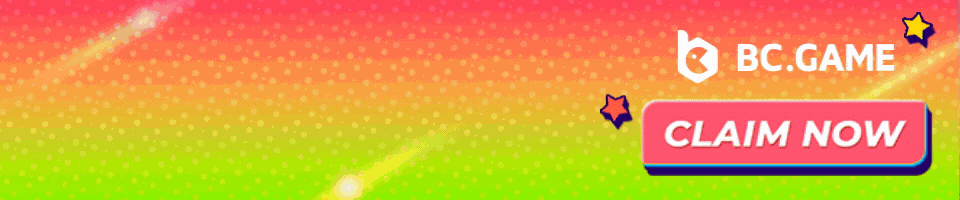As cryptocurrencies continue to grow in popularity among retail and institutional investors, crypto exchanges are competing to provide the most robust and seamless trading experiences. Coinbase, one of the largest cryptocurrency exchanges globally, recently launched Coinbase Advanced Trade, replacing its previous advanced trading platform Coinbase Pro.
Coinbase Advanced Trade offers a dedicated space tailored specifically for advanced crypto traders. The goal is to consolidate all of Coinbase’s services into one streamlined and intuitive platform to meet traders’ needs. This eliminates the complications traders previously faced in having to transfer between Coinbase’s various products.
A key focus in developing Advanced Trade was addressing trader feedback to provide faster access to the features and market information needed to execute trading strategies. As such, Coinbase has added comprehensive charting through a partnership with TradingView, increased asset availability to over 500 trading pairs, and introduced perks like rewards programs.

With Coinbase Pro having been retired as of November 2023, existing users will have their balances and trade history automatically ported over to Advanced Trade. The transition aims to be simple, allowing traders to pick up right where they left off. Both new and existing traders will also continue enjoying Coinbase’s industry-leading security protections.
This guide will walk through all that Advanced Trade has to offer compared to Coinbase Pro, detailing the improved charts, expanded asset availability, rewards incentives, mobile app capabilities, and more.
We’ll also outline how to get started on the new platform as both a existing Coinbase Pro user as well as a new Coinbase trader. By the end, you’ll have all the information needed to take advantage of everything Coinbase Advanced Trade provides for a superior and seamless advanced trading experience.
KeyPoints
- It replaces Coinbase Pro to provide an enhanced trading experience with more tools and features in one platform.
- Offers advanced TradingView charts with 104 indicators, more advanced order types, and ability to earn up to 6% rewards on assets like USDC.
- Provides the same low trading fees based on 30-day volume as Coinbase Pro.
- Gives access to over 550 trading pairs with the same liquidity as Coinbase Pro.
- Seamless transfer of funds from Coinbase Pro; Coinbase automatically credits users’ funds.
Key Features
Coinbase Advanced Trade offers several upgrades over the previous Coinbase Pro platform to unlock a more powerful yet user-friendly advanced trading experience. Some of the key features traders can now benefit from include:
Advanced TradingView Charts
One major improvement is the addition of fully-customizable TradingView charts. Traders get access to over 100 different indicators like moving averages, relative strength index (RSI), moving average convergence divergence (MACD), Bollinger bands, and more. These can help better identify trends, spot potential reversals, pick entry and exit points, and ultimately make better trading decisions. The platform supports advanced chart types and detailed candlestick charts as well.
More Order Flexibility
In addition to market and limit orders, Coinbase Advanced Trade supports stop limit orders. These allow traders to help manage their risk exposure by automatically selling or buying once an asset hits a predefined threshold price. The order management dashboard also makes it easier for traders to track their open positions.
Rewards Up to 6% APY
Unlike Coinbase Pro, Advanced Trade enables users to earn rewards on assets held on the platform. For example, traders can earn up to 6% rewards on USD Coin (USDC) balances. This unlocks free crypto rewards that traders can periodically withdraw or use to re-invest back into their trading strategies.
Smooth Mobile App Integration
The full suite of Advanced Trade tools and features are seamlessly accessible on Coinbase’s mobile apps. This includes the TradingView charts, order types, rewards programs, asset availability, trading pairs, and more. Users no longer need to switch between Pro and regular Coinbase apps.
Getting Started
Getting started with Coinbase Advanced Trade is simple, especially for those migrating over from Coinbase Pro.
For Existing Coinbase Pro Users
The transfer of assets and trading history from your Coinbase Pro account happens automatically. The process began in November 2022 and funds are credited in your regular Coinbase portfolio.
To access Advanced Trade, simply update your Coinbase mobile app or access it on the web at advanced.coinbase.com. Then navigate to the “Trade” tab and select “Advance Trade” to enter the dedicated advanced trading dashboard.
From here, you can view all your transferred balances under “Portfolios” and pick up right where you left off in Coinbase Pro with tools tailored for serious traders.

For New Coinbase Users
Those new to Coinbase first need to set up an account, which takes just a few minutes. Follow these steps:
- On coinbase.com or the Coinbase mobile app, click Sign Up.
- Enter your name, email, password and location to create an account.
- Verify your email address.
- Input your phone number to receive an SMS code, then enter it to verify.
- Provide personal details for identity verification.
- Upload a valid government ID document.
- Enable two-factor authentication for security.
- Link a bank account or card as a payment method.
Once your account is open, you can toggle to Advanced Trade from your user profile on web and mobile to utilize all of its rich capabilities catered for active crypto traders explained in this guide.
The Advanced Trading Interface
Once you access the Advanced Trade Dashboard, you can find tools and features to help you take greater control of your digital assets, including:
- Price chart
The price chart here gives you a fast and easy way to view historical pricing. With the chart, you can customize your price chart display by time range and chart type, as well as use a series of indicators to provide additional insight into pricing trends. - Time Range
It is to check the pricing history and trading volume of an asset over a specific period. - Order Book
An order book is a list of buy orders (bids) and sell orders (asks) for an asset. Look at order books, you can see the price buyers and sellers are willing to pay, as well as how many discrete units they seek to buy or sell at each price. On Coinbase, order books are separated vertically, with asks in red on the top and bids in green on the bottom. - Depth Chart
The depth chart presents the order book. The x-axis shows price points, increasing from left to right. The y-axis shows the total amount of available assets to buy or sell, increasing from bottom to top. Like the order book, the depth chart has a buy side and a sell side. The green bid line shows the total value of the bids, or buy orders while the red ask line shows the total value of the asks, or sell orders. In the middle, you can see the current mid-market price, along with the gap between the highest bid and lowest ask. - Chart Types
The candlestick chart shows the high, low, open, and closing prices of an asset for a specific time frame. In that, O (open) is the opening price of the asset at the beginning of the specified period, H (high) is the highest trading price of the asset in that period, L (low) is the lowest trading price of the asset in that period, and C (close) is the closing price of the asset at the end of the specific period. Meanwhile, the line chart captures an asset’s historical price by connecting a series of data points with a continuous line.

Charting Tools
As said, Charts on Coinbase Advanced are powered by TradingView with EMA, MA, MACD, RSI, Bollinger Brand, and drawing tools.
Technical indicators
TradingView brings users 104 market indicators, which track market trends and patterns to help inform your trading decisions. It allows you to select multiple indicators to give you a better perspective of an asset’s buy and sell price. Below are some of the most common:
- RSI (relative strength index) shows a trend’s duration and gives you a spot when it will reverse.
- EMA (exponential moving average) measures the average price points of an asset.
- SMA (smooth moving average) measures the average price points of an asset over a longer period.
- MACD (moving average convergence/divergence) measures the highest and lowest average price points.
Watchlists
The platform offers a customizable watchlist helping users easier and sooner catching the trend of the game.
Order Types
Coinbase Advanced allows traders to manage risks in volatile markets with maker orders, limit orders, and stop-limit orders.
Maker orders are buy or sell orders that execute immediately at the best available market prices, meaning you can buy or sell at the best available market price. Market orders are useful in case prices are changing fast and you want to enter or exit your position as soon as possible.
Limit orders allow you to manually select the maximum price for your buy order and minimum price for your sell order, meaning it will execute only if that price is hit. It is also a good way to trade large amounts because it ensures you’re only paying your preferred price.
Meanwhile, Stop-limit orders allow you to automatically place a limit order to buy or sell when an asset’s price reaches a specified value, known as the stop price. As so, it can protect your profits as well as limit losses.
What is different from Coinbase Pro is the Advanced Trade added Auction mode.
Liquidity and Market Availability
Coinbase Advanced offers 552 market pairs, with the same liquidity as Pro to help your trades more efficiently.
Trading via API
Support real-time market data including APIs for REST/WebSocket protocols.
How to Trade
Now that your Coinbase Advanced Trade account is set up, let’s walk through executing a sample trade from start to finish to highlight the key features in action.
Accessing Your Trading Dashboard
First, ensure you are logged into your Coinbase account on the website or mobile app, and toggle your profile setting to enter Advanced Trade. This brings you into the dedicated advanced trading dashboard.
On the left sidebar, you will see the key components:
- Portfolios View holdings, balances, transfers
- Spot Trading Dashboard to trade, view charts
- Orders & Fills For managing open or past orders
- Borrow Place collateral, borrow assets
- Earn Rewards Stake assets to earn rewards

Placing Your Order
- Go to Spot Trading and use the search bar to select BTC-ETH as your trading pair.
- The Price Chart displays by default when you choose a trading pair. You can customize timeframes and chart types, as well as add indicators.
- Check the depth and order size relative to market conditions using the Depth Chart (order book visualization) underneath the Price Chart.
- When ready, go to the Order Form panel to place your trade order. Here you pick:
- Order type (limit, market, stop limit)
- Side (buy/sell)
- Size (quantity of BTC)
- Price
We will do a limit order to buy 0.5 ETH at a limit price of 0.033 BTC.
- Double check order details and confirm. The Open Orders panel will display your pending order.
Monitoring and Closing Out Trades
Go to Orders & Fills to track open orders status. Once filled, they become complete fills. Here you can also access full historical order activity.
When ready to close a position, navigate back to the BTC-ETH trading pair and place a new order opposite your original trade.
For example, if you bought ETH with BTC originally, you would now select sell for ETH. Pick the right size to fully or partially close the position.
Use the intuitive Advanced Trade dashboard to execute and manage your crypto trades! Take advantage of detailed charts, dynamic order types, rewards programs, and more – all from one unified Coinbase platform.
Costs and Rewards
Fee Structure
Advanced Trade also offers competitive fees. Starting at the 100k volume tier, fees are at <=0.1% maker; <=0.2% taker at >$100k trade volume. Zero maker fees for 15 stable pairs. Stable Pairs are 0 bps for maker volumes and 0.1 bps for taker volumes for all volume tiers.
| Category | Coinbase Advanced | Coinbase Pro |
|---|---|---|
| Fees | <=0.4% maker, <=0.6% taker | <=0.4% maker, <=0.6% taker |
| Rewards | Earn rewards for USDC1 or up to 6% APY2 on eligible crypto balances such as staked ETH (ETH2) and more | Not supported |
| Asset Availability | 550+ market pairs, with the same liquidity | 350+ market pairs |
| Order Types | Market, Limit, Stop Limit | Market, Limit, Stop Limit |
| Charts | Charts powered by TradingView with EMA, MA, MACD, RSI, Bollinger Bands, and drawing tools | Basics charts with EMA12 and EMA26 indicators |
| Security | 2FA, biometrics for mobile, FDIC-insured USD balances up to $250K, YubiKey support, Coinbase Vault, Address Whitelisting (aka Allowlist) | 2FA, biometrics for mobile, Address Whitelisting, FDIC-insured USD balances up to $250K |
| Mobile App | Yes | Yes |
| Trading API | Yes | Yes |
Earning Rewards on Assets
Earn rewards for USDC or up to 6% APY* on eligible crypto balances such as staked ETH (ETH2) and more. Also, automatically earn USDC rewards on USDC that you are holding or using for partial/un-filled orders
Security
Security should be top of mind for any cryptocurrency investor, and Coinbase prioritizes safety across its platforms. By using Coinbase Advanced Trade, traders gain access to the exchange’s robust security architecture.
Some of the key protections include:
- Cold Storage: Coinbase stores the vast majority of digital assets in air-gapped cold storage facilities. These addresses are not connected to the internet, minimizing exposure to hacking risks.
- 2-Factor Authentication (2FA): Users should enable 2FA through Authy or hardware security keys to require an additional credential to login aside from just a password. This prevents unauthorized access.
- Address Allowlisting: Whitelist specific wallet address you own so withdrawals outside those known addresses are automatically rejected as an extra withdrawal verification safeguard.
- Device Management: Take advantage of device confirmation prompts when logging in from a new device and get alerts about unrecognized logins for monitoring suspicious activity.
In addition to these measures, Coinbase maintains fidelity bonds to cover theft insurance, has biometric login on mobile, offers a secure Coinbase Vault to lock away funds, and provides robust API keys management for automated traders.
So traders can feel at ease knowing Advanced Trade upholds the highest security standards traders expect from Coinbase. Take a look at their full transparency report for more details on their robust security posture.
Conclusion
Coinbase Advanced Trade provides a major step forward for crypto traders who previously relied on Coinbase Pro. The improved charts, order flexibility, rewards incentives, and seamless mobile experience unlock a much more robust and intuitive platform to execute trading strategies.
Key advantages that traders gain include:
- Customizable TradingView charts with over 100 indicators
- Stop limit orders for risk management
- Up to 6% APY rewards on assets like USDC
- Access to 550+ trading pairs with deep liquidity
- Easy transfer of balances from retired Coinbase Pro
Both existing Coinbase Pro users as well as those new to Coinbase can get started on Advanced Trade quickly. The automatic account transition combined with streamlined onboarding makes adopting Advanced Trade a frictionless move.
As Coinbase continues enhancing the product, traders can expect more features like new chart overlays, order types, portfolio analytics, and more. But even from day one, Advanced Trade delivers the most powerful crypto trading experience Coinbase has made available to date.
So whether you are a casual crypto trader or an active day trader, Coinbase Advanced Trade deserves a close look. Visit Coinbase today to unlock charting, trading tools and security to start trading crypto like a pro.
Coinbase offers simple and advanced trading in eligible jurisdictions. Advanced trading is for experienced traders and is subject to the Trading Rules. Fees on the two platforms vary. Content is for informational purposes and not investment advice. Investing in crypto comes with risk. Please carefully consider whether trading or holding cryptocurrencies is suitable for you given your financial situation.
*The APY you receive depends on the rewards received from the network, which can change over time. Coinbase takes a commission on all rewards received, and the APY for our customers reflects this commission. Customers will be able to see the latest rate directly within their accounts.