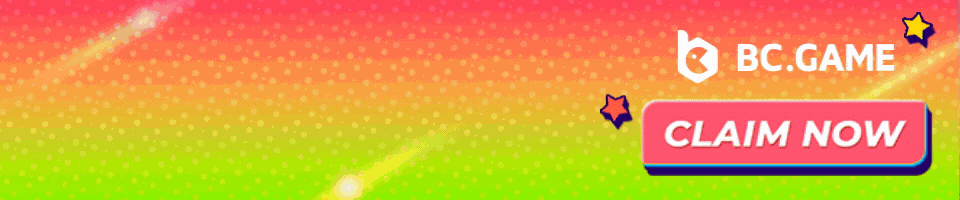Markets.com, technically Markets.com Global, is a CFD and Forex provider that is among the quickest growing brokers in the world. They offer in-house trading platforms that are user-friendly and have more than 2,000 assets available for trading.
These include CFDs on cryptocurrencies, shares, currencies, indices, and commodities. Markets.com also has support for multiple languages and 24/5 support for clients. To give an idea of the size of Markets.com, there are 5 million registered accounts. Additionally, there are 13 million trades placed and $185 billion in traded value within the past year.

Risk Warning: CFDs are complex instruments and come with a high risk of losing money rapidly due to leverage. Between 74-89% of retail investor accounts lose money when trading CFDs. You should consider whether you can afford to take the high risk of losing your money
Markets.com at a Glance
| Broker | Markets.com |
| Regulation | CySec (Cyprus), ASIC (Australia), FSCA (Africa) |
| Minium Initial Deposit |
$100 |
| Demo Account |
Yes |
| Asset Coverage | CFD markets: Forex, Indices, Commodities, Spot Metals, Bonds, Shares & Cryptocurrencies |
| Max Leverage | 300:1 |
| Trading Platforms | Web Trader, MetaTrader 4 & MetaTrader 5 |
Markets.com Trading Instruments
The main trading instrument offered by Markets.com is CFDs or contracts for difference. CFDs let you invest in an instrument without actually owning the actual asset. Instead, they just mirror the movement of the given asset. CFD trading lets you trade with the goal of assets going down or up and is fully regulated.
Markets.com offers Forex trading with hundreds of currency pairs to choose from, including majors, minors, and exotics. The majors include AUD/USD, EUR/USD, GBP/USD, NZD/USD, USD/CAD, USD/CHF, and USD/JPY.
Markets.com lets account holders trade seven different metals. This is a strategy that traders use to protect against inflation, as a defensive strategy. There are also four energy instruments for trading, with energy leading the commodities markets. Or trade one of the other eight commodities offered by Markets.com. Or you can trade one of 38 indices, which are groups of stocks to help you track sectors. The indices from Markets.com include the largest ones, such as NASDAQ, FTSE 100, S&P500. They also include international ones such as France 40 and Germany 30.

Additionally, there are options to invest in cryptocurrency without having to actually own it. This comes via a crypto CFD, with six options available from Markets.com. These include Bitcoin Cash, Bitcoin, Dash, Ethereum, Litecoin, and Ripple. Or trade one of the five bond offerings or CFDs of shares from dozens of countries, with thousands of choices. Markets.com also supports trading ETFs (exchange traded funds) which are baskets of assets.
There are blends that are exclusive to Markets.com as well. These include stocks with a shared theme or have smaller targeted ranges, with the shares always carefully selected. Finally, Markets.com offers trading of IPOs or Initial Public Offerings.
You can view a full list of Markets.com instruments on their Trading Instruments page. Or search for one via the search bar. You can mark your favorites with a star that can be removed at any time. This makes it easier to find your favorite instruments in the future. While on the trading platform, you can view specific information about it by clicking the Information icon.
Markets.com Account Signup
The process of registering with Markets.com is fairly straightforward. There is actually a quick video on the Markets.com website walking you through it step-by-step. You start by clicking on the registration or sign up button. From there, simply fill out a form with basic information like your name, birthdate, phone number, and address. You will then need to provide tax information and financial information. Next, you answer some quick questions about your trading experience and financial knowledge.
When you sign up for an account with Markets.com, you will need to submit documents. This is true regardless of the office that you sign up with. In the case of European and Australian offices, you may also be able to utilize electronic verification. This is part of verifying your account and the process is also straightforward.
Log into your account and go to the Verification Center. There, you will see spots to upload proof of identification and proof of residence. Do so and you will be set. Valid documents for proof of identification include passports, national identity cards, and driving licenses. Your proof of residence must have your full name and address on it. It can be a bill for your electric, water, gas, phone, TV, or internet (a utility bill).
Requirements for Opening a Markets.com Account
To open a Markets.com account, you must make a deposit of at least 100 USD, EUR, or GBP. You will also need to submit certain documents to open your account. These include proof of identification and proof of residence. Proof of identification comes via a clear copy of your valid passport. Or you can also use a National ID or a Driver’s license. The details in the document must all be visible. These include date of birth, name, document number, full security strip, and photograph.
For proof of residence, you need a clear copy of your credit card or bank statement. Or you can use a utility bill or municipality statement. As with the identification, the details must be visible. They include the address, full name, data, and stamp or logo of the company issuing the document.

To submit the documents, go to the Menu, then the Verification Center. You can then click Upload Documents or do this via the mobile application.
You should keep in mind that after you verify your account fully, you cannot change personal account details yourself. In situations where an update to the details is needed, you can just contact Markets.com. Let them know what details need to be changed. You will also need to provide them with any requested documentation to verify the requested changes.
Markets.com Demo Accounts
As is typically the case with brokers, Markets.com offers a Demo account in addition to the Real Money accounts. Both of these types of accounts work with real-time market conditions. As such, using the demo account is a very convenient way for beginner traders to practice before risking real money. Or advanced traders can use their Demo account to test new trading strategies.
At any time, you can easily switch between the Real account and the Demo account. This is an option in the left panel of the web version of the Markets.com trading platform. On the mobile application, you click on the My Account icon. Then, select Switch to Real or Switch to Demo.
Account Information
To encourage transparency, Markets.com makes it simple to view account information, including your balance. If you want to see the balance, go to Funds Management. There, you will be able to see the current status of your funds. If you are on the mobile application, you can find the same information by going to My Account. From there, go to Funds Management, where you will see the Account Balance. Keep in mind that this balance does not account for loss or profits of any open positions. Funds Management is also where you will see your Account Statuses.
If you want to view an account statement, you can do so via the menu on the top right corner. From there, you just need to select Account Statement. It will give you the option to select the dates of the report that you want. Select Generate and you will have a statement available.
Markets.com Deposits
You can deposit funds into your Markets.com account in USD, EUR, GBP, DKK, NOK, SEK, PLN, CZK, AED. If you go to the deposit section of Markets.com, you can also find other currency options. You can make a deposit on Markets.com using your credit card. Or do so via a wire transfer, Neteller, Skrill, or Fast Bank Transfers such as Envoy and WorldPay. Although Markets.com will not charge you any fees to make a deposit, your payment provider might. If you make a deposit of over $2,500, Markets.com will reimburse you for external transaction fees.

To make a deposit, go to the Menu, then select Deposit. From there, just enter the payment details and your deposit will begin. Deposits made with credit or debit cards will take about 24 hours to process following their receipt. They are credited in your trading account immediately following the onboarding process. Wire transfers take one to two business days following receipt.
Keep in mind that your payment method must be registered under your name. For credit and debit cards, you must confirm the card is yours. For wire transfers, you must upload a scan or photo indicating proof of payment. For PayPal, Skrill, or Neteller, Markets.com will begin online verification within a few business days or possibly immediately. All other deposit methods require proof of transfer, such as a screenshot.
Markets.com Withdrawals
As is expected, Markets.com will return your funds via the same payment method that you used. This means that if you deposited the funds via a credit card, you will receive your withdrawal via the card. Credit card deposits get priority for refunds, with the priority for those deposits within the past 12 months. To withdraw funds, go to Menu and choose Withdrawal. You can also do this via the mobile application.
Keep in mind that there are minimum withdrawal amounts depending on the payment method. For debit and credit cards or PayPal, the minimum is 10 USD/EUR/GBP. For wire transfers, the minimum is 100 USD/EUR/GBP or 20 EUR within the European Union. For Skrill and Neteller, the minimum is 5 USD/EUR/GBP. Withdrawals via credit cards take 2 to 8 business days. Wire transfers take 2 to 5 days and alternative payment methods take 2 days. As with deposits, Markets.com will not charge withdrawal fees but your bank may. If you are a VIP client, Markets.com will reimburse your bank fees.
Markets.com Trading Platform
Markets.com offers the ability to trade via either their Markets.com Web Trader or the mobile application. Both of these were developed in-house. With the Web Trader, you do not need to download anything and can access advanced features, trading tools, and research. The Markets.com Global platform is available in English, Spanish, and Arabic.

The mobile application is available for both iOS and Android devices and relies on cutting-edge technology. The application is user-friendly, letting you trade while on the go with state-of-the-art technology. Markets.com also supports trading with MetaTrader 5 (MT5). This will be the ideal option for those who want a familiar platform with a range of tools.
One of the great things about using the Markets.com platform is the high level of customization available. To access the various customization options, head to My Account and Settings. From there, select Platform Features. There, you will see some basic options, such as the choice between a light or dark theme. There is also a choice for Trading View and for Open Position Mode. Both of these can be Basic or Advanced.
How to Trade on Markets.com
Markets.com does a great job of providing basic information to clients. This includes a video walkthrough of how to make a trade for those who prefer visual explanations.
If you prefer a written explanation, choose an asset using the list on the left section of the trading platform. Selecting an asset will make it appear in the center of the screen, including relevant information and values. On the right of the screen, you will see options to buy and sell. This is also where you find information on things like margins and minimum trade size.
Click on either “buy” or “sell” depending on what you want to do. A pop-up window will appear. The right side details information like the sell and buy prices, changes, minimum trade size, and trading trends. The left side is the form you fill out to trade. You can choose the quantity and other factors or click on “Advanced” for more advanced trading types and options. Fill everything out and select “Place Order.” The Advanced option is where you will find advanced order types such as Limits and Stops. There is also the ability to set a specific level.

If you want to set a Take Profit or Stop Loss order, you can do this in the same area. You just check the box for the relevant option and enter your Take Profit or Stop Loss level. You can also set a Take Profit or Stop Loss for a position that is already open. In this case, simply edit the position.
It is possible to execute orders over the phone as well if you prefer to do so. You would do this by contacting the Trading Desk directly. You should note that while most Markets.com support is multilingual, the Trading Desk is only available in English.
How Can You View Your Positions?
Viewing your current positions on Markets.com is simple. Go to Open Positions, which is a tab in the top center portion of the screen. There are options here to edit or close a position. If you want to see specific details of an open position, visit the trading instrument.
Right underneath the instrument, you will see the details. These include trading volume, trade direction, entry price, and the current profit or loss. If you have multiple open positions for an instrument, all of them will appear here.

Trading Cryptocurrencies With Markets.com
As previously mentioned, Markets.com has support for trading Bitcoin Futures, Bitcoin Cash, Ethereum, Dash, Ripple, and Litecoin. Instead of directly buying and selling the cryptocurrencies in question, Markets.com account holders trade cryptocurrency CFDs. This means that you will not actually own the cryptocurrencies. As such, there is no need to set up a cryptocurrency wallet. Additionally, you are able to manage all assets in a single convenient spot.
Because of the nature of cryptocurrencies, you can trade crypto CFDs with Markets.com Global 24/7. Bitcoin Futures trading lasts from Sunday at 23:00 GMT until Friday at 22:00 GMT. Bitcoin futures have daily breaks between 22:00 and 23:00 GMT. System maintenance may also cause interruptions on Sundays for other crypto CFDs.

CFD Rollovers
For full transparency, Markets.com offers a full list of the expiration dates for the offered CFD instruments. You can view the full list of each instrument and its rollover date. Or you can switch to a weekly view of expiration dates and rollovers if you prefer.
When looking at the expiration date for a given instrument, keep the time 21:00 GMT in mind. Any position open at 21:00 GMT on that date will be adjusted automatically by Markets.com. This will occur via a swap credit or charge. Either method accounts for the difference between the prices of the expiring and new contracts. Clients of Markets.com can avoid a rollover of their CFD by simply closing the position before this expiration date.
If you have a pending order at 21:00 GMT on the given expiration date, this order will be automatically adjusted. That adjustment will include a point-for-point or symmetrical reflection of the price difference between the expiring and new contract.
There is an additional point worth noting in the case of CFDs on old contracts with very low liquidity. The operating company behind Markets.com has the right to move the rollover date up slightly for these.
What Are the Trading Hours on Markets.com?
The trading hours for Markets.com vary based on the given instrument or market. For your convenience, there is a full listing of the trading hours for each instrument/market available for trading on Markets.com. The trading hours for stocks are divided by country and appear first (alphabetically) on the trading hours page. There are three columns. They include the description of the asset or market, the days trading is open, and the hours on those days.
Below this, you can view the trading hours for the Asian, Pacific, and African Indices. They appear in alphabetical order by index name. Markets.com continues to list the other instruments in similar groups with individual information for each asset. The other groups, in order, are European Indices, US Indices, Cash Indices, Metals, Blends, and Soft & Agriculture Commodities. These are followed by Energy Commodities and Government Bonds.
After this, you can see the general category of FX. There is specific information for sets of forex pairs by majors or country. At the bottom of the page, you will see the trading hours for cryptocurrencies. These are divided into Bitcoin Futures and the remaining cryptocurrencies.
Fundamental Analysis Tools
To help CFD traders make informed decisions, Markets.com has an economic calendar. It includes a full list of events, including reports and consensus information, the country, and the time. There are even color-coded dots for things that “Merit Extra Attention” or are “Market Moving Indicators.”
There is also a variation of the economic calendar called Events & Trade. It automatically filters the upcoming events, so you only see those with significant statistical trends. Selecting an event on that particular calendar gives you detailed information, even charts. This is essentially an interactive economic calendar that includes forecasts from more than 30 global economists. It analyzes historical movements of assets to deliver statistical trend predictions related to upcoming events.

There is also a convenient tab of Markets.com titled “News and Analysis.” Here, you can find recent news stories and analysis in several categories. Those include Brexit Watch, Forex, Indices, Stocks, Commodities, and Crypto.
Price Alerts are also available and highly customizable. You can set up web, email, and/or mobile notifications. These notify you when an asset falls or rises to your specified price or moves by a specified percentage. You can also set up Price Alerts for when the Traders Trend gauge hits your specified percentage (bullish or bearish). Or the alert can let you know if analysts change the price target on stocks. The alerts can include reminders for specific events as well.
Technical Analysis Tools
To supplement the fundamental analysis tools, Markets.com has a range of technical analysis tools. The Traders Trends section shows buy and sell trends that other Markets.com traders are following. It updates every several minutes and calculates percentages of the sentiment value of an instrument. This is done to the closest 1 percent using real data of recently closed and live open positions. This feature can help traders understand trends and make decisions. An example would be whether to make a given trade and how to time it. It can also help with more advanced strategies such as those related to trade duration.

You can view the Trending Now section of Markets.com on either the web or mobile platform. It includes rankings for Top Risers, Fallers, Volatile, and Traders Trends. There is also 52 Week High and Low, Uptrend, Downtrend, and 30 Days High and Low.
The biggest technical analysis tool on Markets.com is Trading Central. Here, you find insights for trading instruments and market momentum as well as forecasted movement and volatility. The indicators are available via the trading platform in several languages and come from analysis of financial markets. Indicators include Instrument Intraday, Pivot, Green Analysis, Red Analysis, Comment, Released, Resistance, and Support. Each of these can be used in different ways to create a trading strategy.

Multi Charts are another key technical analysis tool, as they allow you to view multiple charts at the same time. This makes comparing assets a breeze. There is a range of data you can compare side by side via this function. That allows traders to always make the right trading decision.
Market Consensus is also incredibly useful. It is the result of a collaboration with TipRanks, which provides aggregated Big Financial Data. It includes Analyst Recommendations, Insider’s Stuff, Bloggers Opinion, and Hedge Funds.
What Indicators Does Markets.com Offer?
Yet another part of technical analysis offered by Markets.com is the vast array of indicators available. There are over 80 oscillators and indicators. You will find tools like Stochastic Indicators, Moving Average Convergence Divergence, Relative Strength Indicators, Bollinger Bands, and Simple Moving Averages.
For convenience, Markets.com lets you add as many as five variations of a single indicator to the chart simultaneously. For example, say you wanted to analyze trends in both the short and long term. You could do so with Simple Moving Averages with five different variations.
What Sentiment Analysis Does Markets.com Offer?
While most brokers offer technical and fundamental analysis, Markets.com stands out by also offering sentiment analysis tools. One of these is Analyst Recommendations, a daily decision-making tool that is in the Markets.com platform. It collects then evaluates and displays stock recommendations from financial experts and analysts.
You can use the tool’s integrated buttons for buying and selling right away. All of the analysts featured have Star Rankings to help you decide what information to follow. You can also use the consensus price target, which is the average price target based on all the analysts’ predictions.
A section called Insiders’ Stuff is another great sentiment analysis tool. This displays data about whether bosses of companies buy or sell their company’s stocks. It uses information from more than 36,000 corporate insiders, including execs, directors, and board members, along with proprietary algorithms. The result is a user-friendly display that includes quantitative analysis and big data.

Markets.com also has a Bloggers Opinions tool that tracks more than 50,000 financial experts. The bloggers each have star ratings based on previous accuracy. Like Analyst Recommendations, Bloggers Opinions includes both individual and consensus sentiment data. It also features integrated buy and sell buttons for convenience, so you do not waste any time.
The Hedge Fund Activity tool measures hedge fund performance based on SEC-submitted information and analysis from TipRanks. You can view the positions funds took on the major US stocks and use integrated sell and buy buttons.
Finally, the Traders Trend feature displays the overall position of all the other traders on Markets.com. It lets you view shifting market positions. You can also set up alerts for when the sentiment reaches a certain level.
Does Markets.com Offer Signals?
Markets.com has a Signals tool that helps display market sentiment as well. Once you log in, this tool will be in the bottom left corner of the platform. This is where you will find a display of the key information from many of the above sentiment analysis tools. It includes Hedge Fund Positioning, Analyst Recommendations, and Insiders’ Stuff. It is particularly useful for equity trading.
Education Material
If you look at the support center of Markets.com, you will find a convenient glossary with key terms. Or you can find more educational tools in the Knowledge Center. This includes many video tutorials that help you understand the basics of using Markets.com. They range from creating an account to trading to using the unique trading tools.
Within the Knowledge Center, you will also find Live Sessions. These are daily short videos streamed in real time. They include things like interviews and advice. There is even an option there to set a reminder for yourself, so you do not miss a Live Session.
There are frequent free webinars on a range of topics. Examples include “Enter the World of Forex Trading” and “The Most Important Indicators for Your Trading.”

Economic Calendar
In addition to an economic calendar, Markets.com has a convenient section of its website that lists upcoming trading holidays. This section has four columns, outlining the date, country (and occasion), instrument, and status. This allows traders to see what instruments will be closed or have reduced hours on a particular date.
Markets.com Fees
As is the case with most other forex trading platforms, Markets.com does not charge fees on those types of trade. Instead, they make their profit via spreads as well as daily swap charges.
At the time of writing, the spread for EUR/USD was as low as 2.3 pips. Leverage for all major currency pairs could be up to 1:294. To maintain transparency, Markets.com keeps an updated list of all spreads and leverage limits on their Instruments page.
For cryptocurrency CFDs, spreads range from 0.03 USD for Ripple to 140 USD for Bitcoin. Leverage is up to 1:5, depending on the currency in question.
Markets.com Leverage
The available leverage for clients of Markets.com varies based on the asset class. It also varies based on the office that the account originates at. In Europe, leverage is up to 30:1 for forex, 20:1 for indices, and 5:1 for shares. It is 20:1 for commodities, and 2:1 for cryptocurrencies.
In Africa, it is up to 300:1 for forex, 200:1 for indices, and 10:1 for shares. It is 200:1 for commodities, and 5:1 for cryptocurrencies. Leverage in both Australia and through the Global office is identical to that in Africa.
The trading conditions may be slightly different if you use MetaTrader 4 or MetaTrader 5. There is a specific section of the Markets.com website dedicated to detailing the trading conditions for each of these. The default leverage is 1:50, but you can typically select 1:300, 1:200, 1:100, or 1:25. The specifics vary by asset and platform.
Markets.com Locations & Regulations
Markets.com is indeed regulated and it is located in Sydney, Australia. The name Markets.com Global is part of Tradetech Markets (Australia) Pty Ltd. That company is regulated by ASIC (the Australian Securities and Investments Commission). Markets.com is used by STA and Tradetech Markets Limited owns it, with both of those entities being Playtech PLC subsidiaries. You can find Playtech PLC on the London Stock Exchange and FTSE 250 index.
Because Markets.com is regulated, investors know that they are working with a reputable, reliable provider within a secure environment. You can relax knowing that Markets.com follows strict guidelines to maintain their regulation.
How Does Markets.com Vary Based on Regulator?
Each of the above regulators for Markets.com authorizes the broker within a set of specific regions or countries. While there are many commonalities among the versions of Markets.com regulated by different agencies, there are also some key differences. Regardless of the regulator, Markets.com has Negative Balance Protection and keeps client funds in segregated bank accounts.
In Europe, Markets.com is operated by Safecap Investments Limited and regulated by CySEC and FSCA. These are with license 092/08 and no. 43906, respectively. In this region, leverage can be up to 1:30 for retail clients or up to 1:300 for professional clients. There is also ICF Investor Compensation of up to EUR 20,000. Any complaints should be addressed to the Financial Ombudsman.
In Africa, Markets.com is operated by TradeTech Markets (South Africa) (Pty) Limited. It is regulated by the FSCA (Financial Sector Conduct Authority) with license no. 46860. In this region, clients can enjoy leverage of up to 1:300. They also get a bonus on their first deposit of up to 35 percent. The FAIS Ombudsman is the complaints authority.
In Australia, Markets.com is operated by Tradetech Markets (Australia) Pty Ltd. It is regulated by ASIC (the Australian Securities and Investments Commission) in providing financial services. It also has an Australian Financial Services License with no. 424008. In this region, clients can get a bonus on their first deposit of up to 20 percent. There is leverage up to 1:300. There is also electronic verification. The Australian FOS handles any complaints.
The same information for Australia applies for the Global Markets.com version, including regulation by ASIC.
What Other Regional-based Differences Are There for Markets.com Offerings?
Markets.com offers four main global offices. Clients can choose which office they want to open their trading account with based on their needs and location. The Africa, Australia, and Global offices all accept global clients. The Europe office requires clients to be a resident of Europe and its territories, Iceland, Switzerland, or Norway.
In addition to the above regulation, there are some other key variations between the Europe, Africa, Australia, and Global offices.
The Europe office does not offer bonuses or rebates. In Africa, there is a bonus of up to 35 percent of the first deposit. This is 20 percent in Australia and the Global office. Africa, Australia, and Global offices all offer 5 percent rebates of the weekly spread as well.
The regional variations in leverage are mentioned above. Africa, Australia, and Global offices have identical leverage offerings, all of which are higher than those in Europe. This comes down to regulation differences.
Regardless of the office, clients of Markets.com have Negative Balance Protection and access to more than 2,000 assets. They also have the same MetaTrader 5 and Markets.com Trader platforms. The Africa, Australia, and Global offices all only offer Classic or Premium accounts. Europe also offers Professional and GSL (French) accounts.
How Are Funds Protected?
Markets.com holds all funds of clients in segregated bank accounts. This allows for maximum protection of the funds.
Markets.com Customer Support
Markets.com offers customer support 24/5, available either via live chat or a contact form on their website. You can find the “Contact Us” button on the right side of the Support Center page. Or access it at the bottom of any page on the Markets.com website.
For the convenience of Markets.com clients and to help the broker appeal globally, customer support is multilingual. It is available in English, Spanish, French, Italian, Bulgarian, German, or Arabic.

Competitors
Markets.com is in competition with similar brokers which have covered before, as follows:
- Plus500
- AVATrade
- IQ Option
- 24option
- ExpertOption
- Vantage FX
- Forex.com
- Pepperstone
- ETX Capital
- NordFX
- City Index
- Binary.com
- XTB
- FXTM
Markets.com Affiliate Program
Markets.com does offer an affiliate program. There are separate programs for Affiliates, Introducing Brokers, and White Labels. The Affiliate program offers generous commission plans and reliable and quick payment. It also has a range of sophisticated and useful reporting systems. There is even a range of multilingual marketing tools that are highly effective as well as advanced. The affiliate program includes a dedicated affiliate manager as well.
It only takes a minute to register for the affiliate program. Markets.com claims to offer the highest commissions in the industry. There are over 10,000 affiliates, putting you in good hands and providing service in 20 languages.
The Introducing Broker program has multilingual support 24/5 and a first-rate rebate program. It also includes a range of customizable and professional marketing tools. White Labels are a unique option with a solution that is tailor-made for you. The solution is developed, hosted, and maintained by Markets.com.
Conclusion
Markets.com is an online trading platform that offers investors the opportunity to trade a range of instruments using CFDs. They have support for shares, commodities, indices, forex, and cryptocurrencies with over 2,000 trading assets.
Account signup is very easy and fast and you also have the option of using a demo account first to get a feel for the platform, you don’t even have to register for this – simply login with your Google or Facebook account.
The web trader platform is well designed and simple to use, their is a vast range of technical and fundamental analysis tools available to you – this is where Markets really shines, some of the best tools we have seen so far.
Although they are not FCA regulated in the UK, they are registered with CySec in Cryprus, ASIC in Australia and FSCA in Africa.
There is a wide range of trading instruments to choose from and the spreads are good.
Markets.com Risk Warning: 76.6% of retail investor accounts lose money when trading CFDs with this provider. You should consider whether you understand how CFDs work and whether you can afford to take the high risk of losing your money.