DigiByte (DGB) is a fast-growing global blockchain for security and decentralised payments used in 82 countries. DigiByte has many features, including lightning speed transactions with minimal or nonexistent fees. You send and receive DigiBytes to or from any DigiByte address in the world in a matter of seconds without having to register or have hidden charges. DigiByte also allows you to secure your data, documents and contracts in a way that has never been possible before.
Digibyte is a very fast cryptocoin which is a cheap and easy to mine currency at the moment. We will learn how to mine Digibyte in Windows 10, using a GPU on an Nvidia video card or AMD video card.
Join a Mining Pool
The first thing to do is join a “mining pool”. There are several “mining pools” which work without problems. Two excellent mining pools for Digibyte are https://dgb.miningfield.com/ and https://dgb-groestl.theblocksfactory.com/.
- Scrypt Mining Pools:
- http://digihash.co/
- https://dgb-scrypt.theblocksfactory.com/
- http://p2pool.e-pool.net:8922/static/
- SHA256 Mining Pools:
- http://digihash.co/
- https://dgb-sha.theblocksfactory.com/
- http://ispace.co.uk/coindetails/?coin=dgb
- Qubit Mining Pools:
- http://digihash.co/
- https://dgb-qubit.theblocksfactory.com/
- https://dgbq.suprnova.cc/
- Skein Mining Pools:
- http://digihash.co/https://dgb-skein.theblocksfactory.com/
- https://www.miners-pool.eu/#!/pools/digibyte%20-%20skein
- Groestl Mining Pools:
- http://digihash.co/
- https://dgb-groestl.theblocksfactory.com/
- https://dgbg.suprnova.cc/
Before signing up, it would be recommendable to have a Digibyte digital wallet (they will ask you for the wallet address). If you do not have one, you can download one here from the official website. If you have an account on an exchange, such as Bittrex, you can also create a wallet there and mine directly to it.
To mine in certain pools, you need to optimize the miners with Myriad-Groestl which is DGB algorithm:
- AMD – http://theblocksfactory.com/sgminer-5-0-1-windows-gr.zip
- Nvidia – http://theblocksfactory.com/ccminer-1.2-myr-gr.zip
Create a Worker
We will be using Miningfield for this tutorial. After you have signed up for an account and logged in, on the drop down menu, you will find the “My Account”, and then you must go to “My Workers” to create a worker.

A screen will display a box with the title “Add New Worker”. Enter the username and password you want in the text boxes, and hit the “Add New Worker” button.
Download Mining Software
The next step is to download the miner, CCMiner is best for Nvidia cards and Claymore for AMD Cards.
- CCMiner for NVidia
- Claymore Miner for AMD
Once you have the zip, extract it to a folder on your PC.

Create .bat File
This step is where things get a little tricky. Now you must create a CCMiner config file which is saved with a .bat extension.
Create a text file in notepad and enter the following information:
ccminer-x64 --algo=skein -o stratum+tcp://eu.miningfield.com:3398 -u username.worker -p yourpassword
To create a . bat file, simply open up notepad and save the file in the same folder as your mining software with a .bat extension ( change “save as type” from text to All files ). Save the file, we will fill in the information in the next section.

Then, modify the URL to any of the ones that appear in dgb.miningfield.com. Example: “url” : “stratum+tcp://us.miningfield.com:3397”
Finally we will change the line of the “user” and the “pass.” The “user” is the user name of your dbg.miningfield.com account (in step 1) plus the name of the worker you created (in step 2)
Example: username.worker
“username” is your account username at Miningfield and “worker” is the worker name you created before.
The “pass” is the key to your worker Example:
“url” : “stratum+tcp://us.miningfield.com:3397”,
“user” : “username.worker”,
“pass” : “mypassword”
Start Mining
Run the .bat file you created which will start the CCminer application, and if all goes well, the MH/S and the blocks will appear.

One of the best things about mining Digibyte is that you can continue to use the PC while running the miner because it does not slow (lag) the machine, which means you can keep working on it in other programs.
You can also mine from the pool https://dgb.miningfield.com/ with CPU, but some people do not see it profitable. It is a matter of trying to configure according to the characteristics of your CPU and looking at the capacity of hash/s you can get.





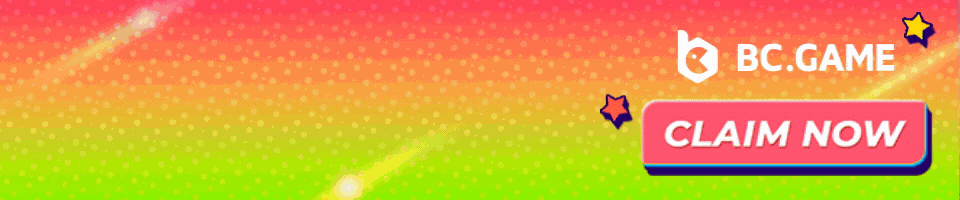


44 Comments
My .bat file is not working. window disappear as i click that file.
Are you using ccminer ?
Can you post your .bat contents and I’ll take a look ( delete the password )
ccminer window disappear Solution:
———————————-
1- Edit “ccminer.conf” then Match it with “mybat.bat” file:
“algo” : “skein”,
“url” : “stratum+tcp://us.miningfield.com:3397”,
“user” : “YourWorker”,
“pass” : “YourPassword”
2- After save the changes open”ccminer-x64.exe” and it will work well 🙂
your bat file example for ccminer and thats why we cant mine with Claymore. please add Claymore bat file example
Hi Tried above steps , still not working, all the screens get disappeared.
remove the ccminerx64 and add ccminer.exe
I keep getting this I am assuming an error but it says “auto block 5099777, diff 40453.826”. Anyone know a fix?
Fixed it myself had to just make a second worker and log out and in again on MF for it to work in case someone else has this issue. Doesn’t make sense to me but it is working now so all good 😛
use –algo=skein in end of line instead “”–algo=skein”” in Article
ok its not author but this page comment system. its making double dash to single.
I meant was “”-–algo=skein””
Ive updated the post so you can see that correctly now, thanks.
ccminer window disappear Solution:
——————————————————–
1- You don’t need to make “mybat.bat” file!
2- Edit “ccminer.conf” file then change these points:
“algo” : “skein”,
“url” : “stratum+tcp://us.miningfield.com:3397”,
“user” : “YourWorker”,
“pass” : “YourPassword”
3- After save the changes open ”ccminer-x64.exe” directly and it will work well 🙂
Still the same. CMD closes immediately
how long does it take to receive digibyte from miningfield when you start mining in a pool?
Took me about an hour with a GTX1080 to mine about 20 coins. 48 hours later I’ve got ~550 coins.
You really got 500 coins on a single 1080? What pool are you using?
Had the same problem, starting bat file and it closes after some seconds. The problem was the firewall, you have to make an exception inside for the miner.
I have exactly the same problem too. Cannot understand why as I have tried to follow all the above rules & examples.
How can we payout with this?
Do I need a digital wallet or can I also use the ledger Nano s wallet ?
Supposedly the Ledger Nano S now supports DigiBytes. See the following link:
https://ledger.zendesk.com/hc/en-us/articles/115003917093-How-to-install-and-use-Digibyte-with-Ledger
if im using theblockfactory mining pool, i do not need to creat a minier using mining field right?
HI there ! I want to mine DGB ( QUBIT ) on a mining rig of RX480 or RX580 GPU. I want to know that can I mine Digibyte Qubit through RX480 or RX580 GPU ?????
Please answer my question….
Can anyone help?
“Your system does not support CUDA 9.0 API!”
Why??? How can I fix it???
Hello Colleagues, can you please advise why I do receive an error “Stratum Authentication failed”, I have double checked username and password
I added firewall exception to the ccminer-x64 and also added to Inbound and Outbound Rule for the exe but still it closes after few seconds. Someone can help me out.
try to to scan your pc with malwarbyte program before all the above steps it might contain’s some malwares which effect’s your cmd
——————————————————————————–
GPU 0: | 5.394M/5.229Mh/s | R:0.0% HW:0 WU:0.0/m T:1 I: 0
——————————————————————————–
[18:09:26] Log date is now 2017-12-31
[18:09:26] Started cgminer 3.7.3
[18:09:26] ADL found less devices than opencl!
[18:09:26] There is possibly more than one display attached to a GPU
[18:09:26] Use the gpu map feature to reliably map OpenCL to ADL
[18:09:26] WARNING: Number of OpenCL and ADL devices did not match!
[18:09:26] Hardware monitoring may NOT match up with devices!
[18:09:26] WARNING: GPU_MAX_ALLOC_PERCENT is not specified!
[18:09:26] WARNING: GPU_USE_SYNC_OBJECTS is not specified!
[18:09:26] Probing for an alive pool
[18:09:26] Pool 0 difficulty changed to 0.800000
can some one explain to me if is working or not?
on the dashboard at the beginning i had 20 hrate after a second nothing
how i can see from the dash board if im mining
thanks in advance
will this work on a MacBook pro?
Does anyone have a guide on mining DGB Solo with Sha-256 or Scrypt ASIC’s. Also looking for a guide to using EVGA 1060’s in ETHos as a mining rig.
I’ve been looking everywhere and I can’t see to find any good info or figure it out myself.
I’ve lost almost a week of mining to this and could really use some help.
*** ccminer 2.2.4 for nVidia GPUs by tpruvot@github ***
Built with VC++ 2013 and nVidia CUDA SDK 9.0 64-bits
Originally based on Christian Buchner and Christian H. project
Include some kernels from alexis78, djm34, djEzo, tsiv and krnlx.
BTC donation address: 1AJdfCpLWPNoAMDfHF1wD5y8VgKSSTHxPo (tpruvot)
Hello guys!
I wanted to mine and followed the instruction. I get this message. Is tehere a solution?
Greetz!
[2018-01-05 20:30:58] Starting on stratum+tcp://us.miningfield.com:3397
[2018-01-05 20:30:58] NVML GPU monitoring enabled.
[2018-01-05 20:30:58] NVAPI GPU monitoring enabled.
[2018-01-05 20:30:58] 2 miner threads started, using ‘skein’
Cuda error in func ‘skein512_cpu_setBlock_80’ at line 1095 : invalid device symbol.
everything seems to work, it starts ”1” miner, but then my command window closes. Whats wrong?
I figured out how to solve the flash issue!
Assuming you have nVidia, like I do, make sure you have the right version of Cuda installed.
Certain versions of CCminer works for certain versions of Cuda.
If you have a older nvidia, like I do (sadly GT540M), then you want to download CCminer that is NOT Cuda (aka a older version). You can tell by the github repo’s file names. Some will have “cuda9” in the name.
FYI – I have tried all the proposed solutions above. Cuda vs no cuda was the final piece of the puzzle. 🙂
best review so far it worked like a charm!
I seriously need help.
Others are figuring it out and I’m not.
I can only restart my machines so many times before I resign myself to limited profits….
Help me and I’ll help you.
Join Miningfield IRC/Telegram/Discord channels, you will get help there
www.miningfield.com
I had the same issue and what fixed this for me is your “cpu(something).exe” must be the same name for the one you’ve saved in your .batch file you’re trying to run
Tried everything and can’t get it to work. I’m on a 560Ti and the window just keeps disappearing after a few seconds. Tried all the suggestions but just won’t work sadly :'(
Add an extra line to the bat file with the word “pause”
This will keep the window open showing the error.
Join Miningfield IRC/Telegram/Discord channels, you will get help there
www.miningfield.com
Can this be done on Windows 7.
Yes, should work just fine.
hi guys,
I followed all the steps and the miner is running perfect.
im getting 1700 khash on my single gtx 950 gaming pc tho…
on the blocks factory is says workers N and all my stats are 0%
have i connected to the url properly ?
I’ve been mining DigiByte with SHA256 and Scrypt at https://Multipool.us and see the pools statistics by visiting https://www.multipool.us/dashboard/pool/DGB
I been using ccminer for a long time, mining dgb, only the past month I have not recieved any dgb, cannot figure out why. Any ideas? I made exemptions on my virus scanner. I did install ice dragon to replace firefox, that might be it, but no idea how to find and correct problem.