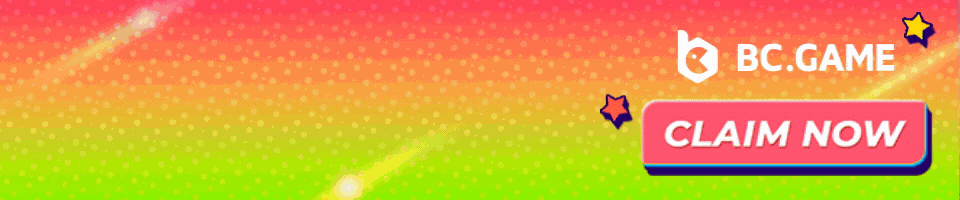EtherEstates is the latest collectibles game based on the Ethereum Blockchain, it lets users become a real estate mogul. It is unique among the various blockchain offerings as it is mostly for fun, but also allows you to earn some money via rent. With EtherEstates, you can own properties from around the world, at least in the form of their digital representations.
How Does EtherEstates Work?
Users interested in EtherEstates use smart contracts to buy deeds for estates around the world, including famous landmarks, and immediately set the new purchase price. As soon as you buy a property, the price goes up and anyone can buy it from you for that new price. Additionally, you can collect rent on the estates that you own, giving you back some of the money you spent to purchase the property.

What Is the Rent?
EtherEstates stands out as the very first game to introduce the concept of rent. Rent works differently in EtherEstates than it does in the real world with properties, where you let someone temporarily take charge of a building you own and pay you for that. Instead, rent in EtherEstates comes from a percentage of the profits that are generated when a player purchases an estate from a different player. All that money goes into a rent pool, which is divided among everyone who currently owns estates, not necessarily the one that was purchased to generate the rent.

How Do You Collect Rent?
Collecting rent is very easy to do and can be done at any time you want. You just go to the page for “My Estates” and click on “Collect Rent.” Above the button, it will show you how much rent you have available to collect. As soon as you collect the rent, the money is transferred right to your wallet. Even though anyone can buy your property at any time, you do not have to worry if you don’t get a chance to collect rent before that happens. The game instantly transfers any uncollected rent from that estate to you as part of the transaction.
You can view how much each estate gets in rent, more or less, on the Estate Rent Payout Chart. Depending on the property, the payout can vary from 5 percent to 0.01 percent, with payouts as large as 19.9257 ETH for prime properties. The percentage of the pool you receive depends on the fame of the property and its value, among other factors.
What Kind of Properties Can You Own?
The properties you own on EtherEstates are digital representations of real-world properties, giving players the chance to own an estate they might never even get the chance to see in real life. These include Wonders of the World, such as the Great Wall of China and Great Pyramid of Giza; with political sites, such as the White House; and attractions, such as Disneyland. The properties also include historic structures, religious buildings, monuments, and famous business buildings.
How Do You Buy a Property?
To buy a property, you download MetaMask so your browser can connect to the Ethereum blockchain. From there, you just click on the “buy” button, and the funds will automatically come out of the wallet you linked to MetaMask. You will then appear as the estate’s owner and see it on your page of “My Estates.” As soon as you buy the property, you start earning rent.
What Is MetaMask?
To browse the available estates and access your own properties, you must use MetaMask. This is an extension that lets you access the Ethereum blockchain via your browser. There are extensions for Chrome, Firefox, and Opera, or you can just use it with the Brave Browser.
MetaMask essentially acts as a bridge that lets you use your normal computer and browser of your choice to visit distributed websites. You can use it to run dApps on Ethereum without having to use a full Ethereum node.
Is MetaMask Secure?
MetaMask makes security a priority so you do not have to worry about anything. MetaMask delivers a secure identity vault that lets you manage your identity on various blockchain sites, as well as sign transactions.
For added security, your account’s value is encrypted and just stored in your browser locally. This means none of the secure information goes onto the servers.
How Do You Use MetaMask?
You start by downloading MetaMask, which is free to do. When you log in for the first time, you get a seed phrase with 12 words that are used to restore all the accounts in your MetaMask vault. Put this phrase somewhere secure and secret. You can switch or add accounts with ease after clicking on the MetaMask icon on your browser. Use your seed phrase to restore the account on other browsers when necessary.

You can use MetaMask to send Ether like you would with any other wallet. It also lets you seamlessly access websites that use the Ethereum blockchain. When you visit a website with access to the Ethereum blockchain and it wants to send data to the blockchain, Web3 asks for permission via a notification from MetaMask asking you to confirm. This way, you can complete transactions on the blockchain using MetaMask. MetaMask also makes it possible to switch which network you connect to.
How Does MetaMask Work with EtherEstates?
Understanding MetaMask is your key to using EtherEstates. Once you log into your MetaMask account on your browser, you can visit the “Marketplace” or “My Estates” pages to view properties for sale or those you own. MetaMask then enables the transactions when you buy an estate and start collecting rent.
Conclusion
EtherEstates offers a new type of game for users to play on the blockchain, with security built in. It gives players the ability to collect famous properties around the world, seeing how much they can own and learning a little about famous landmarks. At the same time, users get some return on their investment through rent and future purchases by other players, so they can earn as well as spend cryptocurrency.
There have been a lot of collectible games released recently which are based on the Ethereum platform. They are a good use case for Ethereum and ERC tokens which provide absolute proof of ownership of a specific asset and combined with Metamask can help introduce this new technology to more casual users.