Musicoin is an interesting proposition in theory, the world’s first blockchain designed for the music industry to facilitate music licensing and consumption. The project aims to allow musicians to release and license their music in a way that will create a payment for them from the listener. The payments are paid near instantly and can also be divided up between members of the band, producers or songwriters. You can view the full whitepaper here for the technical details of how this works.
Mining for this currency began back in march and the price of MUSIC ( $music ), the currency steadily rose to a high of around $0.004 and currently sits at $0.018211. Music currently trades on Bittrex and Cryptopia.
If you think this project has good potential and would like to mine it at home on your own computer, then this beginner’s guide will give you a full run-down of how to do so, from creating a wallet to joining a mining pool and getting started using mining software.
Musicoin Wallet
The first step to getting started mining Musicoin is to create a wallet to hold your coins. There are a few ways to go about this, the easiest way if you have an account on an exchange like Bittrex is to create a wallet there which you can mine directly to, create the wallet and then copy the address down for use later when configuring your mining software.

You can also create a web-based wallet to hold your coins, simply signup with your email and click “request code” and you will be emailed a code which you can signup for an account with. Once you are logged in you can visit your profile and find your wallet address.

The other option is to download the wallet software to your computer, it’s available in Windows, Mac or Linux format here. If you are using this version, it’s important to make sure you backup your wallet and keep this information safe somewhere – thumbdrive etc.
Because Musicoin is an Ethereum token, you also have the option of creating an Ethereum wallet and holding your tokens there, the easiest option is MyEtherWallet.
Mining Software
Now you have your address to mine to, you will need the mining software to run on your computer. Which software you use will depend on what type of graphics card you will be using. I tested out mining to a pool on my GTX 1080 and gained around 60 Musicoins in 24 hours, if you need to find out what returns you can expect, you can use the calculator located here.
Here are the different types of mining software you can use for Musicoin, download and install the one which suits your graphic card.
Claymore’s Dual Ethereum AMD+NVIDIA GPU Miner v8.0
https://bitcointalk.org/index.php?topic=1433925.0
AMD Radeon Software Crimson Edition drivers release build 15.12
http://www.guru3d.com/files-details/amd-radeon-software-crimson-15-12-driver-download.html
AMD Radeon Software Crimson Edition 16.11.3 driver
http://www.guru3d.com/files-details/amd-radeon-software-crimson-16-11-3-driver-download.html
MSI afterburner
https://www.msi.com/page/afterburner
Sapphire TRIXXX
http://www.sapphiretech.com/catapage_tech.asp?cataid=291&lang=eng
Once you have mining software on your machine, you will need to create a .bat file for it, this is what launched the software and connects it to your mining pool of choice. To create a . bat file, simply open up notepad and save the file in the same folder as your mining software with a .bat extension ( change “save as type” from text to All files ). Save the file, we will fill in the information in the next section.

Mining Pools
It is possible to solo-mine Musicoin, take a look at the guide located here if you wish to do so. For more predictable returns though, I recommend you join a mining pool. Here is a list of mining pools you can use for Musicoin.
- https://musicoin.miningpoolhub.com/
- http://213.154.202.174:3330/
- http://musicoin.miningclub.info/
- http://musicoin.trustfarm.io/#/
- https://gmc.epool.io/
- https://music.2miners.com/
Once you have chosen your mining pool, there will usually be a “Help” or “Getting Started” section which contains the details you need to enter into your .bat file. On the Nom Nom website, it’s located on the homepage as follows for the Claymore Miner:
setx GPU_FORCE_64BIT_PTR 0
setx GPU_MAX_HEAP_SIZE 100
setx GPU_USE_SYNC_OBJECTS 1
setx GPU_MAX_ALLOC_PERCENT 100
setx GPU_SINGLE_ALLOC_PERCENT 100
EthDcrMiner64.exe -epool musicoin.nomnom.technology:9999 -ewal <Your_Ethereum_Address>.<RigName> -epsw x -ethi 8 -allcoins 1 -esm 0 -allpools 1
So, copy and past that into your bat file, make sure to change <Your_Ethereum_Address>.<RigName> to your Musicoin address and name your rig if you want. So this is how my line looks :
EthDcrMiner64.exe -epool musicoin.nomnom.technology:9999 -ewal 0x344253ce2313e0f9680d19a557781baed83a578d -epsw x -allpools 1 -allcoins 1
Run your .bat file and you will see your computer connect to the pool and start mining. When you find a share it will be highlighted in green, it will also display other information such as your Hash rate, fan speed and temperature of your card.

To see your stats in real time, enter your musicoin address into the box on the Nom Nom homepage and it will show you your hash rate, coin balance, payments and so on.
Conclusion
If you follow our complete guide, you should be up and running and mining Musicoin in no time at all. Let us know in the comments if you have any questions.






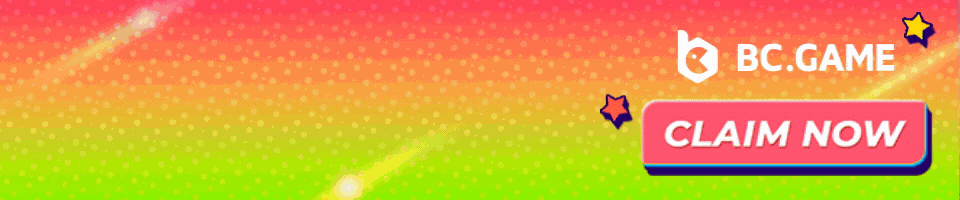


20 Comments
Hi, I thought that the Nomnom site would do an autopayout to a Bittrex wallet after obtaining a minimum of 50 coins, and payouts are done every 60 minutes… So far, I have 60 coins, have waited more than an hour, but no payout yet… Does the system need 24 hours before a payout is done?
Hi Angelo,
It does say 50 coins minimum payout on the site, from my experience though they paid out in smaller amounts – I recieved, 6 then 11, then 10 etc.
I started getting paid out within a few hours.
You can check on their site by entering your payment address in the “Your Stats & Payment History” section.
Hi Oliver, one of the mining pool links is dead. If you need a new one check my linked website.
how do I mine on a mac ? When I open the bat file on my mac it just opens the file … nothing happens
i have 125 musicoin over the last 12 hours and have yet to recieve a pay out. how tdo i recieve a pay out?
Oliver Dale.. whoops…. enjoying the 101 MUSIC coins I mined for you on 11/4?… I bet I’m not the first to use your wallet for that… If you like, you can send them back to me 🙂 miner75050@techie.com
haha I just noticed those and was confused!
I’ll send them to you – What’s your address ?
Thanks Oliver! Nice article too
0xc08f0c3add654599a89ef36b9a5dcec1f8d700d3
Your coins are on the way!
hi why i ‘m not receive my pay out…this tx id https://orbiter.musicoin.org/tx/0x2c422dca2413d2e8872b6cf8f78e8f46c7ebc112e031c00e0b1de2017fadb2cd tq before
Hi,
we have just started new musicoin pool – music.MiningPond.com. Minimum payout threshold: 10 Music and payouts every hour. Pool fee 0.5%.
http://music.miningpond.com/
Take Care!
im confused it says dont send musicoin to exchange but download a wallet or ethereum wallet but how do you send musicoin to myethwallet? if they not ethereum
Does mining get your more money
Please add Musicoin Pool – http://unepa.com
With 0% fee
Do not send your music coin to a Ether Wallet (cause Musicoin is an Ethereum token, you also have the option of creating an Ethereum wallet and holding your tokens there, the easiest option is MyEtherWallet) – this failed to pay to the address.
Hi, nice summary – however I would remove any affiliation to Nom Nom’s Musicoin Mining Pool. They are notorious for not paying their miners. Personally, I am still owed over 44k Musicoin from February-March 2018. They do not address these issues via their listed email address, and their twitter account is rarely used. Miners beware of this pool.
Wish I had read this earlier i am in the same position. The link should be removed or maybe the POS is also in on ripping miners off. Remove the link!!!!
ETH: Authorization failed
[id :2, jsonrpc: 2.0, result: null, error; [code: -1, message: invalidlogin]
Stratum: reading socket failed 10038
ETH: job timeout
What am i doing wrong???
Oliver Dale. Remove the Nom Nom link they do not payout!!!!
Ive removed their link, will get the guide updated also.
Thanks!