Abra allows people to invest in both cryptocurrencies and traditional assets such as stocks and ETFs, and also allows its users to manage their portfolios on the go via a mobile app.
Despite diversifying its range of services, Abra originally allowed people to send money easily, and the app incorporated a network of tellers that conducted international payment transfers. Abra is now an all in one investing and money transfer service that acts as a non-custodial wallet, and is available to both Android and iOS smartphone users.

Abra also incorporates close to 30 cryptocurrencies and over 50 fiat currencies, and the mobile app is simple to use, available in a wide number of countries, and provides a variety of ways to fund your wallet accounts.
Abra works in a similar way to the Coinbase Wallet which we reviewed here.
Abra Overview
Abra was founded in 2014 by Bill Barhydt, and Pete Kelly, and has managed to attract significant investment from a number of venture capital funds. Abra has raised approximately $35.5M in funding, and has been backed by Jungle Ventures, Arbor Ventures, and American Express.
The team is headquartered in Silicon Valley, USA and also retains an office in Manila, in the Philippines.
Abra originally incorporated a network of Tellers in various locations including the United States and the Philippines, and the Teller system allowed Abra users to make cash transfers and remittance payments via face-to-face meetings.
However, from 2017 it moved into allowing users to buy and sell Bitcoin, and also allowed US Dollar bank transfers and, deposits via an American Express card. The team also limited the Teller payment system to just the Philippines around the same time.
Abra now provides access to investing in cryptocurrencies and stocks/ETFs and supports around 30 cryptocurrencies and over 50 fiat currencies, while also allowing credit card payments.
Which Services Does Abra Provide?
Abra is available in over 150 and allows users to purchase popular cryptocurrencies such as Bitcoin (BTC), Bitcoin Cash (BCH), EOS (EOS), Ethereum (ETH), Litecoin (LTC), Monero (XMR), NEO (NEO), Ripple (XRP), and TRON (TRX).

It can also be used to send money to other Abra wallet users, and supports USD, EUR, GBP, CAD, CNY, and JPY fiat currencies. A
nyone who lives outside of the United States can invest in stocks such as Apple, Amazon, Alibaba, Facebook, Netflix, and Tesla, and ETFs including the SPDR Gold Trust, SPDR S&P 500, United States Oil Fund, and the Vanguard FTSE Europe. Anyone based in the Philippines can still use the Abra Teller network to make cash transfers.
How to Get Started
In order to use the Abra wallet, you’ll need to download the app from either the Apple or Google App store. After installing the app, you are required to enter your name, email address, and mobile phone number.

You will then be sent a text that contains a verification code and prompted to create and confirm a four digit pin.

From here you will then need to confirm whether or not you are a resident of the United States of America, and make sure to make a note of you recovery seed phrase.

Once you have completed these steps, you can add funds to your wallet via bank transfer, credit card, or from another crypto wallet.

You can view and manage your portfolio from within the app, and when you are ready you can also exchange various cryptos or withdraw funds to a bank account or another crypto wallet.

How to Fund Your Account
After installing and setting up your wallet, you can proceed to adding funds before you decide which assets you would like to purchase or invest in. Cryptocurrencies are the easiest assets to deal with on the app, and they are universally available.
However, some funding methods are only available to the inhabitants of certain regions, and here are the ways to fund your Abra wallet:
- Cryptocurrency: Bitcoin, Ethereum, Litecoin, etc
- Credit card: MasterCard, Visa, or American Express (US only)
- Local Bank Transfer: US (ACH), EU (SEPA), Philippines
- Wire Transfer: US bank wires, International wires available in the future
As we can see, people in the US, EU and Philippines, can choose to fund their wallets via a local bank transfer, while other funding services are only available to people in the US. The full list of funding options is as follows:
United States
- Link a U.S. bank account.
- Use a Visa or MasterCard credit or debit card, or an American Express card.
- Set up wire transfers through a U.S.-based bank to make deposits and withdrawals.
- Transfer cryptocurrencies from an external crypto wallet.
Europe
- Connect a Single European Payment Area (SEPA) bank account to make deposits. (SEPA withdrawals are still to come) or use Coinify.
- Use a Visa or MasterCard credit or debit card.
- Deposit cryptocurrencies from an external crypto wallet.
Philippines
- Connect a bank account to make deposits and withdrawals.
- Use a Visa or MasterCard credit or debit card.
- Deposit cryptocurrencies from an external crypto wallet.
Rest of the world
Users in other parts of the world can use a Visa or MasterCard credit or debit card to make deposits or simply make crypto transfers to and from their Abra wallet.
Is Abra Safe?
Abra makes use of standard security protocols to help secure user wallets, and mobile number verification, pin numbers, and seed recovery phrases are all used during the set up process.
Furthermore, Abra uses encryption to secure users’ information, and does not disclose sensitive data such as your bank account number to the recipient when you make a transfer. Abra is also a non-custodial wallet, and does not have access to user funds, or recovery phrases. This keeps the user in control of their funds and also means that US money transfer regulations don’t apply as Abra never takes custody of its users’ assets.
Abra makes use of the Synapse Fi banking software provider and connects to the FDIC-insured Evolve Bank. This allows Abra to access the ACH clearing system and treat its US users’ bank transactions as electronic deposits and withdrawals, and the app supports a number of leading US banks such as Bank of America, Citibank, and Chase.
The app also supports most of the major banks in the Philippines and Abra is also registered with the SEC Philippines and is an authorized local operator.

Abra also makes use of a synthetic currency system and provides users with direct custody of the Bitcoin on their wallet via their private keys and/or recovery phrases. However, for any fiat or other cryptocurrencies the team provide users with exposure to that currency via smart contracts on Bitcoin and/or Litecoin.
- For example, if someone deposits 1 BTC into their Abra wallet, and then buys 100 XRP, this will result in the creation of a smart contract that guarantees the user the right to 100 XRP, irrespective of the price fluctuations of either currency.
- Abra also calculates how much BTC you should receive, based on the price changes when you choose to exchange your 100 XRP back into BTC.
- Abra supports this system by hedging user’s positions and buys and sells cryptocurrencies with different exchange partners.
It’s worth noting that you will only ever receive the coin you choose to invest in and will not received any forked variants, or any tokens that may be received as a result of holding a particular coin such as NEO and GAS.
Is Abra Suitable for Beginners?
Due to Abra operating as a mobile app available to both iOS and Android users, it is easy to use and anyone can follow the step by step installation process. Furthermore, the user interface is very intuitive and the menu system and tab layout make it straightforward to find the features that you are looking for.
Anyone looking for an even easier way to purchase Bitcoin can do it by credit or debit card straight from the Abra website via Simplex.
Despite this, purchasing cryptocurrencies and equity investing come with a learning curve and require care and attention in order to generate the best results. As a result, the Abra team make a wide range of resources available including their guides, research, Bitcoin 101, and FAQ section.
On top of this, Abra maintains an active customer support team and anyone can use their live chat, app, email, or social channels to get through to the team.
The live chat is available on Abra.com during 9:30AM to 4PM PST M-F, and the team can be emailed via the “Contact Us” tab in the app or by sending an email to support@abra.com. The team can also be contacted via their Telegram group, Twitter account, and Facebook page.
Which Currencies does Abra Support?
When using the app, you have access to around 30 cryptocurrencies including Augur (REP), Basic Attention Token (BAT), Bitcoin (BTC), Bitcoin Cash (BCH), Bitcoin Gold (BTG), Cardano (ADA), Dash (DASH), DigiByte (DGB), Dogecoin (DOGE), EOS (EOS), Ether (ETH), Ethereum Classic (ETC), Golem (GNT), Litecoin (LTC), Lisk (LSK), Monero (XMR), NEM (XEM), NEO (NEO), OmiseGO (OMG), QTUM (QTUM), Ripple (XRP), Siacoin (SC), Status (SNT), Stratis (STRAT), Stellar (XLM), TRON (TRX), Verge (XVG), Vertcoin (VTC), Zcash (ZEC), and 0x (ZRX).

The fiat currencies supported by the Abra app are as follows:
| Country | Currency Name | Currency Code |
| Argentina | Argentine Peso | ARS |
| Aruba (Kingdom of the Netherlands) | Aruban guilder | AWG |
| Australia | Australian dollar | AUD |
| Bahamas | Bahamian dollar | BSD |
| Barbados | Barbados dollar | BBD |
| Brazil | Brazilian real | BRL |
| Bulgaria | Bulgarian lev | BGN |
| Canada | Canadian dollar | CAD |
| Chile | Chilean peso | CLP |
| China | Chinese yuan renminbi | CNY |
| Colombia | Colombian peso | COP |
| Costa Rica | Costa Rican colon | CRC |
| Croatia | Croatian kuna | HRK |
| Curacao (Netherland Antilles) | Netherlands Antillean guilder | ANG |
| Czech Republic | Czech koruna | CZK |
| Denmark | Danish krone | DKK |
| Dominican Republic | Dominican peso | DOP |
| Eurozone (various countries) | Euro | EUR |
| Grenada/Saint Vincent and the Grenadines | East Caribbean dollar | XCD |
| Guatemala | Guatemala quetzal | GTQ |
| Haiti | Haitian gourde | HTG |
| Honduras | Honduran lempira | HNL |
| Hong Kong | Hong Kong dollar | HKD |
| Hungary | Hungarian forint | HUF |
| Iceland | Icelandic króna | ISK |
| India | Indian rupee | INR |
| Indonesia | Indonesian rupiah | IDR |
| Israel | Israeli new shekel | ILS |
| Jamaica | Jamaican dollar | JMD |
| Japan | Japanese yen | JPY |
| Malaysia | Malaysian ringgit | MYR |
| Mexico | Mexican peso | MXN |
| New Zealand | New Zealand dollar | NZD |
| Nicaragua | Nicaraguan córdova | NIO |
| Norway | Norwegian krone | NOK |
| Paraguay | Paraguay guaraní | PYG |
| Peru | Peruvian nuevo sol | PEN |
| Philippines | Philippine peso | PHP |
| Poland | Polish zloty | PLN |
| Romania | Romanian new Leu | RON |
| Saint Lucia | East Caribbean dollar | XCD |
| Singapore | Singapore dollar | SGD |
| South Africa | South African rand | ZAR |
| South Korea | South Korean won | KRW |
| Sweden | Swedish krona | SEK |
| Switzerland | Swiss franc | CHF |
| Taiwan | New Taiwan dollar | TWD |
| Thailand | Thai baht | THB |
| Trinidad and Tobago | Trinidad dollar | TTD |
| Turkey | Turkish lira | TRY |
| United Arab Emirates | UAE dirham | AED |
| United Kingdom | Pound sterling | GBP |
| United States | US dollar | USD |
| Vietnam | Vietnamese đồng | VND |
Abra Fees
Abra makes use of the following fee structure:
| Activity | Fees |
| Funding your wallet | |
| Add funds via a US or PH bank (ACH) | Free |
| Add funds via Wires (US only) | No Abra Fee |
| Add funds via an EU bank (SEPA) | 0.25% |
| Add funds via US-based AMEX card | 4% |
| Add funds via Visa or MasterCard | $10 flat fee or 4% |
| Add funds via teller (Philippines) | Up to 2%*** |
| Add funds via BTC, LTC, BCH, or ETH | Free |
| Withdrawing from your wallet | |
| Withdraw via US or PH bank | Free* |
| Withdraw via teller (Philippines) | Up to 2%*** |
| Withdraw BTC, LTC, BCH, or ETH | Network fee** |
| Withdraw Altcoins | Network fee** |
| Exchanging between currencies | |
| An exchange between any 2 currencies | Free |
| Sending funds | |
| Send funds to another Abra wallet | Free** |
It’s important to note that Abra makes use of its Wire Program, Coinify, and Simplex to help facilitate transfers. The Wire Program sets limits for bank wire transfers of $500 to $40k per day with no Abra fee.
However, your bank may choose to charge an additional fee. This feature is only open to US users, and European users must use Coinify (SEPA) to wire funds into the Abra app. Also, deposits may take 2-3 business days to show up in your Abra wallet and withdrawals may take 3-5 business days.
When using Simplex, a flat fee of $10.00 will be applied on top any BTC purchase below $200. BTC purchases of $201 and above incur a fee of 4% will be applied and deducted from your total amount.
Please keep in mind, depositing via wires will still take place external to the Abra app via your bank (online banking portal or in person). Additionally, withdrawing funds via wires will still be done by withdrawing funds from within the Abra app.
Other key points to note
*Abra never charges a fee for bank withdrawals. Some banks in the Philippines may charge a small fee for incoming transfers; there is no fee for UnionBank.
***Tambunting 1 branch fees (both deposit and withdrawal) to 1.25%. Tambunting 2, 3 and 4 will lower their branch fees (both deposit and withdrawal) to 1.5%. Other tellers may charge up to 2%, for additional information please contact the teller directly.
Bitcoin/Litecoin/Bitcoin Cash/Ethereum/Altcoins
While it’s free to receive cryptocurrencies, the non-Abra wallet or exchange used may charge a network fee to conduct the transfer.
**Abra uses Bitcoin-based contracts to facilitate your cryptocurrency and fiat investments on the blockchain. This network fee is required to ensure your transaction is confirmed by the Bitcoin mining network. Actual fees fluctuate based on Bitcoin network volume. A network fee is calculated at the time of a transaction and it will always be shown in the confirmation step before the transaction completes. Abra does not profit from this fee.
**Bitcoin/Litecoin/Bitcoin Cash/Ethereum transactions require a network fee to ensure your transaction is confirmed by the respective mining network. Actual fees fluctuate based on network volume, and a network fee is calculated at the time of a transaction and it will always be shown in the confirmation step before the transaction completes. Abra does not profit from this fee.
**Altcoins (DGB, XRP, NEO, etc), anytime a withdrawal is done for an altcoin you will be charged a Bitcoin network fee plus a Bittrex withdrawal fee. Abra does not natively support altcoins at this time, and they are still synthetic within the Abra app. When a withdrawal is initiated for an altcoin the underlining currency is still Bitcoin, thus you will be charged the Bitcoin network fee. In the background, Abra is using Bittrex to exchange BTC for the altcoin you are withdrawing. Bittrex charges a withdrawal fee. Due to this, the Bittrex fee is passed to you the user.
**Although Abra does not charge an Abra fee to ‘Send funds’ to another Abra wallet, you will still be charged a network fee to withdraw BTC/LTC/BCH/ETH from your wallet and send to another Abra wallet. A network fee will not be applied when sending fiat from one Abra wallet to another, only when sending cryptocurrency from one wallet to another. This network fee is required to ensure your transaction is confirmed by the Bitcoin mining network. Abra does not profit from this fee.
The team also elaborate that while there are often no transaction fees for exchanging between currencies, Abra does make money on the exchange spread.
Pros
- Easy to use mobile app.
- All-in-one exchange and wallet.
- Wide selection of fiat currencies, cryptocurrencies and stocks/ETFs.
- Wide range of funding options.
- Can be used to make money transfers.
Cons
- Banking and remittance services are geographically limited
- No native altcoin support
- Additional Bittrex exchange fee
- Higher in app purchase rates
Conclusion
Abra is an easy to use mobile app that allows people to interact with cryptocurrencies, stocks, and ETFs. It allows anyone to fund their wallet with fiat or cryptocurrencies such as Bitcoin and then invest in other assets.
The app allows for the easy exchange of assets, and due to Abra being a non-custodial wallet, users remain in control of their funds at all times. The simplicity of the app and wealth of online resources make Abra a solid choice for anyone starting out in the world of crypto investing, and it also provides access to more traditional investment options.
However, some of its features can currently only be enjoyed by the inhabitants of certain regions and people in the US and the Philippines can transfer money in and out of their Abra wallets using fast bank transfers. People in the EU can only use Coinify to make SEPA deposits into their wallets, while stocks and ETFs are only for users based outside of the USA.
Also as Abra does not natively support altcoins at this time, the service uses Bittrex to exchange BTC for any altcoin that you withdraw and this leads to slightly higher fees.
Despite this, the app provides a straight forward and easy to use service, and overall, Abra suits anyone looking to buy-and-hold assets and more active users and/or day traders may prefer centralized exchange apps that incorporate more advanced tool.
Abra
Pros
- Easy to use mobile app
- All-in-one exchange and wallet
- Wide selection of fiat currencies, cryptocurrencies and stocks/ETFs
- Wide range of funding options
- an be used to make money transfers
Cons
- Banking and remittance services are geographically limited
- No native altcoin support
- Additional Bittrex exchange fee
- Higher in app purchase rates



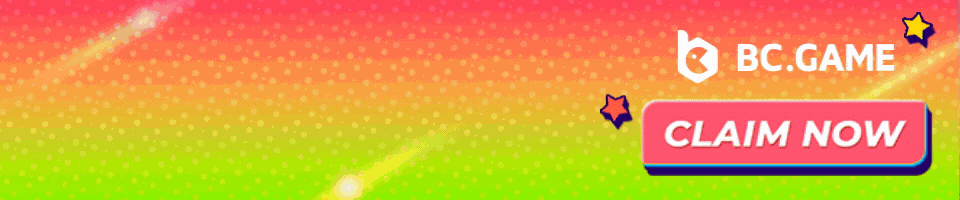


7 Comments
Hello, my name is Ja’afar from Nigeria, thanks for the information on the Abra wallet. I downloaded the Abra app with the intent to invest in stocks but I will like to know if if I buy the stocks is it possible to sell it back after a while?
I am an abra user but i can not connect to TD bank here in Canada, only those in the US can access to it.
Does a bra application work in uganda?
The best trading I’ve ever used is Expertoption! Everything was done at the highest level, which means that trading is very convenient
I am a new Abra User from the Philippines. Can I add another fiat currency in my wallet? I own Euro which are in an MT4 trading platform and I would like to transfer it to my Abra Wallet.
In fact, the eo.finance crypto wallet offers some of the best conditions for storing crypto
For work, I now prefer this particular wallet.
In my opinion, in terms of work, this is now a great option.