Monero is a privacy-focused coin which currently sits around the top 10 of Cryptocurrencies by marketcap. Mining Monero can be a profitable venture due to its cryptographic algorithm which is resistant to ASIC’s mining. This means that anyone with a CPU or GPU can mine for Monero.
This guide will show you what software programs you need, and how to set these programs up so you can mine Monero in just a matter of minutes.
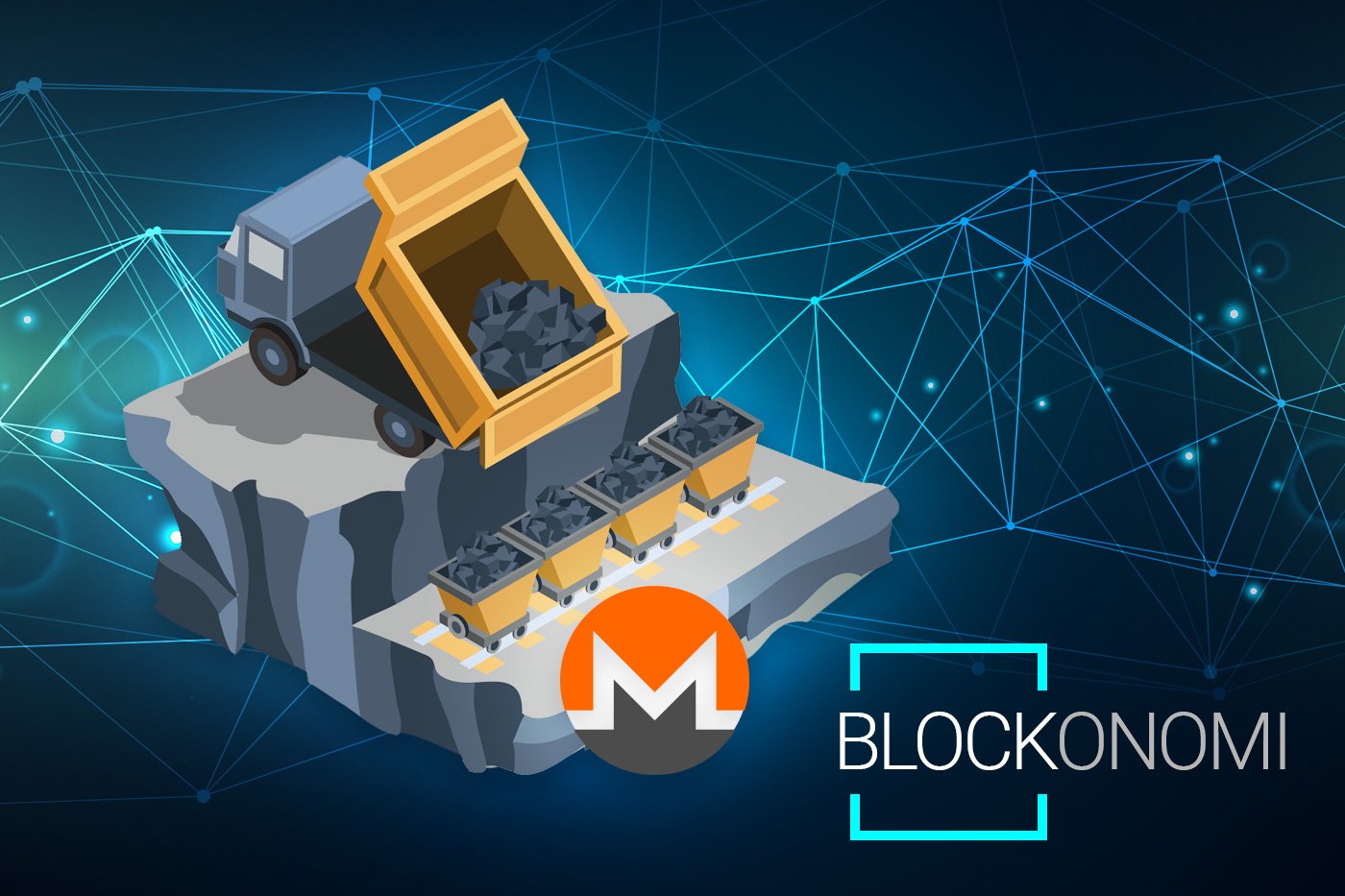
Monero Mining Software
The following is a list of ways to mine Monero, and what software to use when mining:
AMD Cards
- XMR Stak 2% Dev Fee (unless compiled yourself)
- Wolf’s Miner No Dev Fee (not as optimized)
nVidia Cards
- XMR Stak 2% Dev Fee (unless compiled yourself)
- CC Miner
CPU’s (Intel/AMD)
- Monero Spelunker
- XMR Stak
- Wolfs Miner
Install Mining Software
XMR Stak has recently come out with an update that allows users to simply download one installer regardless of the hardware that they plan on using. Therefore we will utilize XMR Stak in this guide as it always yields good results and is very user friendly.
XMR Stak can be downloaded at this link. Please note that some anti-virus software picks up mining software as malicious files. To be safe, always verify that you’re downloading from the official source.
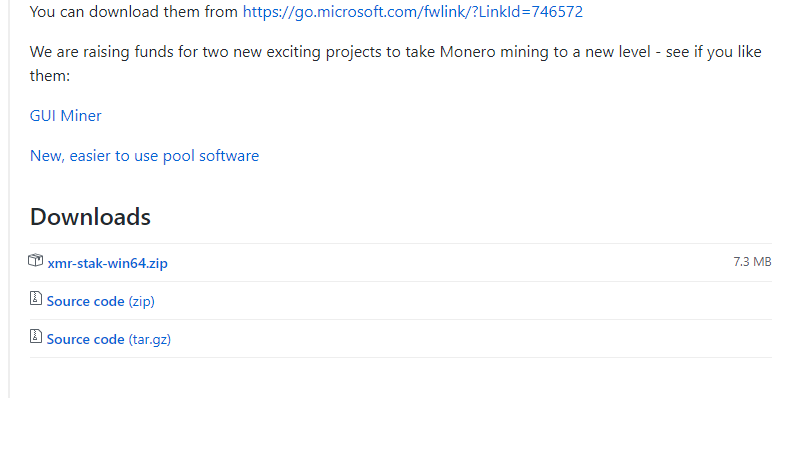
The latest version of XMR Stak makes it very easy to setup. We will be assuming users are using Windows for this, but Linux and MacOS versions are also available. Simply download from the link above, unzip to a file location and run the executable.
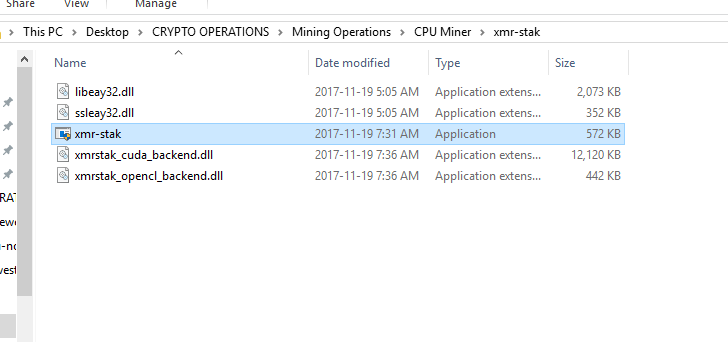
Join Mining Pool
Once you run the application, it will ask if you want to mine Monero or Aeon. We will choose Monero. Then it asks for us to enter the pool address. Getting involved in a good mining pool is important as solo mining can yield little to no rewards without an extremely high hashrate. The pools usually come with a small fee, but justified to get a consistent income. Some of the mining pools we can use for Monero are:
- Servers in: France, Germany, Canada
- 1% Pool Fee
- ~25,000 Connected Users
- 0.5XMR Minimum Payout
- 0.5XMR Minimum Payout
- Servers in: Europe (2), US East, US West, Asia
- 1% Pool Fee, and Payout Commission of 0.015XMR
- ~5000 Connected Users
- 1XMR Minimum Payout
- Servers in: Europe, USA
- 1.5% Pool Fee, and Payout Commission of 0.014XMR for exchange wallets, or 0.008XMR for normal wallets
For this guide we will use the MineXMR software as it has the lowest fees, and is the closest server to me (you’ll want to choose the server closest to your location to minimize latency). The following image shows the connection details to mineXMR which we will input into the application.
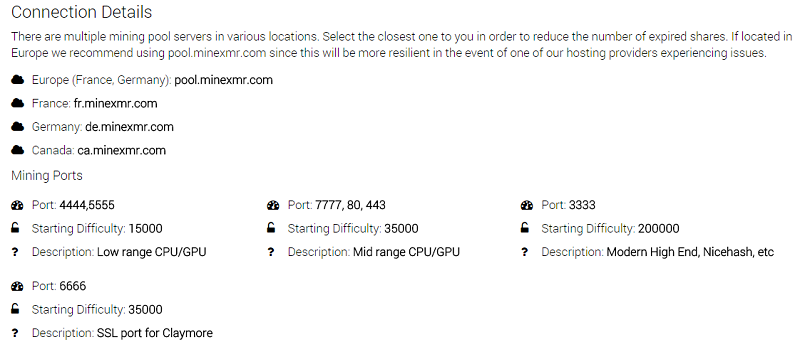
For my uses, I will input into the application the server I wish to use with the port number. For example, I will use ‘ca.minexmr.com:5555’.
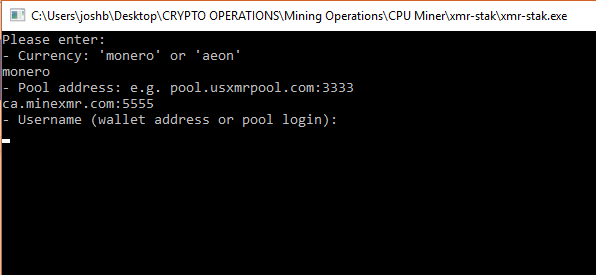
Monero Wallet Address
Once this is complete, it asks for your wallet address (or pool login if you’re using something like Supernova). Please see this Monero guide in order to setup a wallet. Once you have your wallet ID, enter it into the application. For password in our case we can just hit enter. The MineXMR pool does not support TLS/SSL so we will use no or ‘n’ here. We do not want to use NiceHash, and we do not want to use multiple pools at this time (although it may be beneficial to set up additional pools with automatic switchover just in case one goes down). All these values can be adjusted in the config file later on.
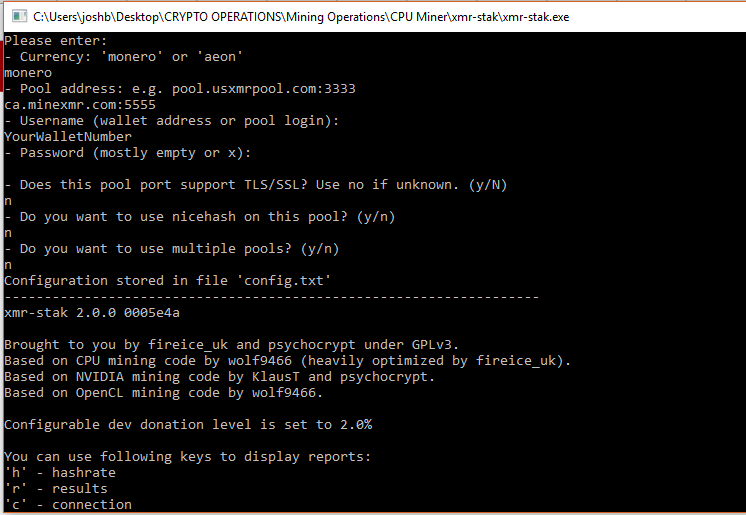
Now the application will run based on the GPU’s you have installed. You can use the commands at the bottom to view the status of your miners. Click ‘h’ to see the hashrate, ‘r’ to see the results of your hashes, or ‘c’ to verify the connection to the pool.
Config File
If you want to mine with your CPU, you’ll still need to set up the CPU config file before you can do so. To do this click on the cpu text document that gets generated.
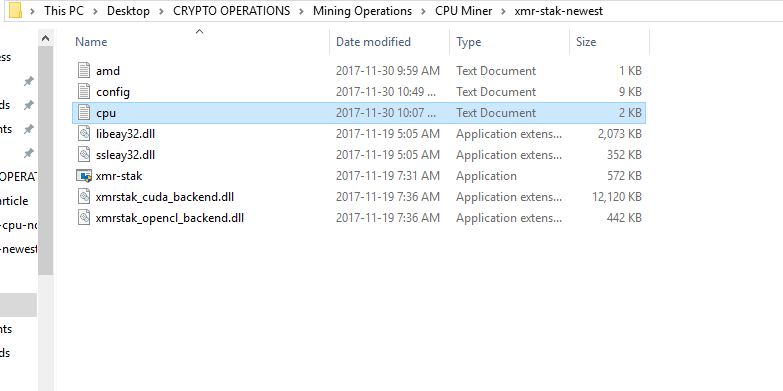
Once in the text document, we want to add the CPU threads to the text document so that it’ll utilize these threads for the monero miner. For my case, I have a FX-8150 AMD Chip that uses 8 cores, so in my cpu text document, I’m going to add:
"cpu_threads_conf" :
[
{ "low_power_mode" : false, "no_prefetch" : true, "affine_to_cpu" : 1 },
{ "low_power_mode" : false, "no_prefetch" : true, "affine_to_cpu" : 2 },
{ "low_power_mode" : false, "no_prefetch" : true, "affine_to_cpu" : 4 },
{ "low_power_mode" : false, "no_prefetch" : true, "affine_to_cpu" : 5 },
{ "low_power_mode" : false, "no_prefetch" : true, "affine_to_cpu" : 6 },
{ "low_power_mode" : false, "no_prefetch" : true, "affine_to_cpu" : 7 },
],
This means that it will utilize CPU’s 1,2,4,5,6,7. I also use this PC throughout the day, so I want to leave a few cores open for my daily activities. For your setup, you may want to run all the cores (although freezing sometimes occurs if you do this). You can try tweaking the prefetch by changing it to false, but there isn’t many options here for optimizing the CPU’s for mining. Once you’ve made these changes, reboot the application and you should notice an increase in your hashrate as it should be using both your GPU and CPU. You can also verify this by looking at the load on your CPU with an application like OpenHardwareMonitor.
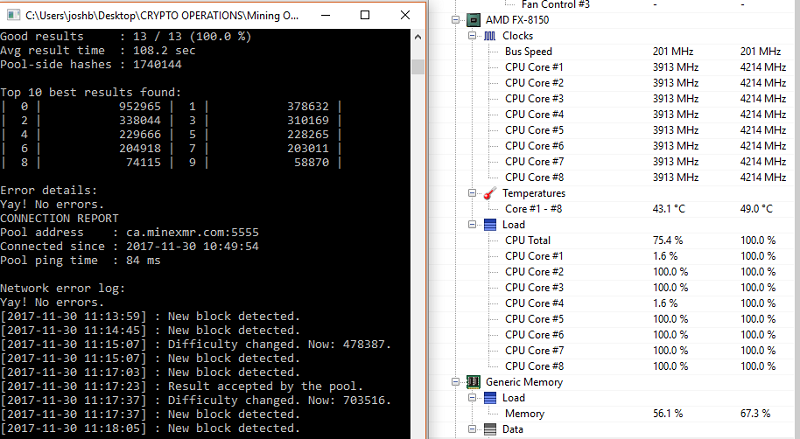
And that’s it! You’re now mining Monero with your GPU’s and CPU’s. If you ever need to make changes or tweaks due to crashing, or changes to your mining pool, additional settings can be found under the config file.

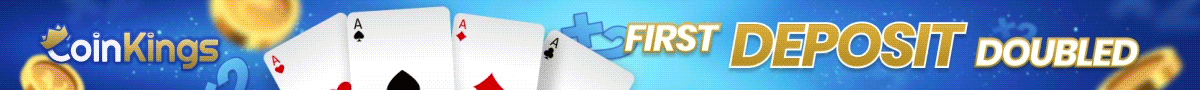
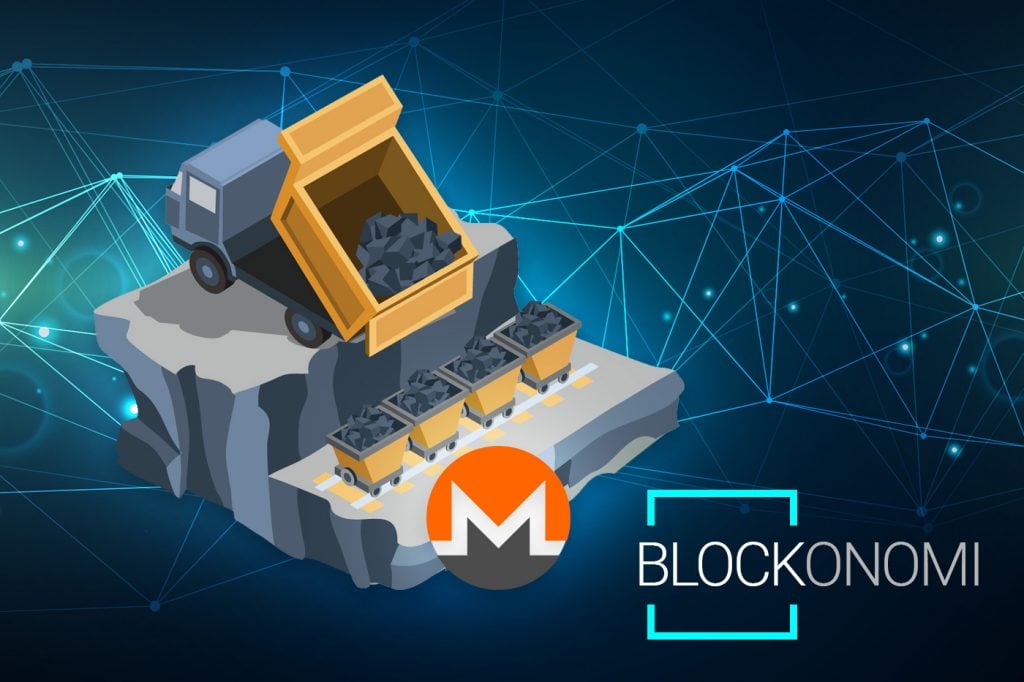
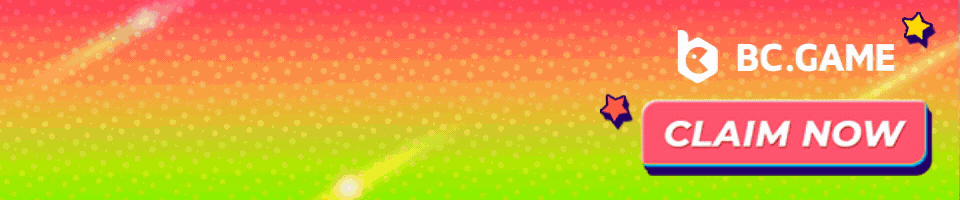


45 Comments
Hola bueno personalmente me parece que minar Monero es la mejor opción de todas lo hago desde hace un tiempo en https://www.coinimp.com/ por que es desde mi pc… esta pagina no cobra comisión, y el pago minio es a partir de 0.2XMR.
its realy the best
Coinimp is one of the Javascript Monero miners the someone my adopt. The mining script is not detectable by any of the anti-viruses and ad blockers.
Unfortunately it’s very detectable
Very good guide.
Looking for an invitation for mineit.co, its a new Monero app for mining at Beta. if you can help me please contact me
Do I have to pay a fee before I start mining?
Nope! The fee’s will be automatically deducted as you mine (dev fees, pool fees, etc.)
what if i accidentally closed the application, and still not claimed it?
Jamie: You can check your outstanding balance on the pools website usually. Just enter your public ID into the stats and payment history on the first page (assuming you’re using Mine XMR Pool)
I tried this “how to”. Nothing works.
hi! im from the philippines, can i still join and gain something from here? thanks.
its realy the best
Mine keeps saying “SOCKET ERROR” and other error messages !?!? Can anyone help?
Thanks
Beginners Guide? Seriously, this all sounded like mish mash to me as a beginner and what is this stuff good for anyway?
Hi,
What exactly do you mean by “minimum payout”?
Is it:
– you cannot close the application until you have reached 0.5 XMR
or
– you cannot cash out until you have reached 0.5 XMR?
Thank you for your answers.
@thegreatminer you can’t cash out until 0.5XMR. You can turn your miner off and the information will log on the mining pool (note: that if you’re inactive for too long, most pools will take your balance). Also note that the mineXMR pool has added a manual payout option for 0.004XMR so you can cash out at whatever balance you like for a small fee.
Many thanks for your answer.
Hello. Is there a default time to when a pool reclaims coin or is it pool specific? Minexmr.com is my primary inquiry. I like to try new coins/algos and just mess around, but don’t want to lose my XMR I’ve accumulated, as it is my primary coin to mine. Any input appreciated.Kind regards.
HFTM
Hello Every one,
Please Help me out to configure hardware for Monero Mining.
I have my own windows server with Intel Xeon E5 2670 Processor with 260 GB RAM. How to configure CPU threads and what is the best configuration i can use.
https://ark.intel.com/products/75275/Intel-Xeon-Processor-E5-2670-v2-25M-Cache-2_50-GHz
Thank you .
Raga
Hi Raga . The amount of RAM seem not to be a factor in mining XMR im using XMR stack in ubuntu im using almost the same processor , in UCS Blades .
The importan thing seems to be the cache memory , in particular you have 25MB , mi rule of thumb is using 2.5MB per thread so if you have 20MB /2.5=10 threads .
Im installing VMware ESXI on the host , create a VM and i assigning only 10 CPU the machine if you have 10 cores you will see 20 VCPU . aslo configure CPU affinity to use the pair number of CPUS of the machine to ve sure to use all the cores , 1 VCPU per physical core .
i tested with several config and finally i get 900 H/S per server with 2x Physical CPUS and im getting peaks of 1.3 kH/S .
regards !
Totally new to cryptocurrency world, but web dev for 11 years. can i mine this on a dedicated server who allowed mining? how much i can generate on a Intel Xeon E5-1650 server? i knw disk,ram doesnt matter in mining,but have 32gb ddr3 ecc ram.
Please try my combined CPU + GPU miner and see the awesome results.
Using mineXMR.com and set everything up – when pressing “R” for results it says “You haven’t found any results yet” and the dashboard (and adding my wallet ID) shows no shares accepted and also “Total Hash Rate 10M 0” What could be the problem?
You have to produce results before results can be presented. Just like if you add money to your bank account, your bank has to process that exchange before it shows activity at the bank. Same situation here, you are just at the slow teller initially.
If you haven’t been running for at least 10 minutes, it won’t be able to give you a reading for that amount of time. And, if you haven’t have found any results in 10 minutes, you should research further. If you are getting positive results when you press “h” or “c”, just not “r”, that just means your “h” is probably pretty low(?…press the “h” button inside the stak as it is running and it will give you more accurate 10 second, 60 second and 15 minute average.)
Besides the “yes!” in the command window, how do you know its working? Just cross your fingers and hope you get to .5XRM (on moneropool)soon so you’ll see it in your wallet?
you will see hash being accepted by the pool when you run the miner. anyway you can always check with “h” for hashrate, “r” for results and “c” for connection status. just press the keys on your keyboard and you will see on your screen.
Can I cup mine with a and Athlon 64×2 duel core 4000 2.11ghz
XMR is the best to mine !
Complete noob here. Besides a basic PC & the aforementioned software, what else do I need? I assume I will need an account on the respective platforms (e.g. MineXMR). How about a Monero account? Then the mined currency belongs to me or the platform (e.g. MineXMR)? Or is it sold to the platform and we are paid the current rate for it in real currency (e.g. USD)? Thanks.
yes you will need an account but it’s not like registering all the forms. your address is your account. that’s all.
@ Complete noob; RTFM
I am mining on CPU I7 processor on nanopool.If i switch to MineXMR will I loose all the work I have done?. on I7 iam getting very low hash values. anyways we can increase it please?
pretty much yes if you have not cashout.
On average how much XMR do you earn daily/weekly/monthly with this setup and a good Monero pool? Just looking for ballparks here before I commit to this setup. Great post by the way thanks a million for sharing!!
You can go to minexmr.com and there is calculator there. It is really depending on which CPU/GPU you are using and the only way to tell is to actually test it out.
What is the meaning of this?, I can’t move on.
[2018-05-28 21:19:56] : Mining coin: monero7
WARNING: NVIDIA Insufficient driver!
[2018-05-28 21:19:56] : WARNING: backend NVIDIA disabled.
[2018-05-28 21:19:56] : WARNING: No AMD OpenCL platform found. Possible driver issues or wrong vendor driver.
[2018-05-28 21:19:56] : WARNING: backend AMD (OpenCL) disabled.
[2018-05-28 21:19:56] : CPU configuration stored in file ‘cpu.txt’
[2018-05-28 21:19:56] : Starting 1x thread, affinity: 0.
[2018-05-28 21:19:56] : hwloc: memory pinned
[2018-05-28 21:19:56] : Starting 1x thread, affinity: 2.
[2018-05-28 21:19:56] : MEMORY ALLOC FAILED: VirtualAlloc failed.
[2018-05-28 21:19:56] : hwloc: memory pinned
[2018-05-28 21:19:56] : MEMORY ALLOC FAILED: VirtualAlloc failed.
[2018-05-28 21:19:56] : Fast-connecting to ca.minexmr.com:3333 pool …
[2018-05-28 21:19:57] : Pool ca.minexmr.com:3333 connected. Logging in…
[2018-05-28 21:19:57] : Difficulty changed. Now: 1000225.
[2018-05-28 21:19:57] : Pool logged in.
[2018-05-28 21:19:57] : New block detected.
[2018-05-28 21:20:26] : New block detected.
Hi
I have this Question , I have this message after start mining
dose anyone know what that is ?
I am coming across monero for the first time. Does it work on iphone becuase sometimes it will pup up on my phone that i should download the app.
https://minergate.com/a/79e2ec12b2f58970cff8606a
Get the most profit of your computer & smartphone. Automine coins with highest exchange rate.
Hi Thanks for the informative article. One question, once the blocks have started to detect and mined, how soon Monero is transferred to the wallet.
Thanks.new. jion . In terms. Montero minig.
How do I copy and paste my wallet number?
How do I copy and paste my wallet number into the programme?
I have started a Monero Wallet and downloaded GUI (I am lost) there was a section that was asking for addresses and Id and paths I was lost so I skipped that, now it says Synchronizing with Daemon…and it will take a long time. If I knew what to put in the boxes I would have been mining by now? Help! Thank you!
Hey so when I run it it give me this error:
JSON config parse error in ‘cpu.txt’ (offset 2848): Missing a name for object member.
What does this mean i have no line 2848? Please help.