Coinbase Wallet was born as Toshi, and it has been growing with the help of the Coinbase team. The Coinbase Exchange and Coinbase Wallet are owned by the same company, but you don’t need to have an account on the Coinbase Exchange to use it.
One of the biggest selling points for the Coinbase Wallet is its price. There is no cost to use it, and it can be downloaded for both iOS, as well as Android. On the downside, the number of tokens that it supports is currently low.

Read: Our Full Review & Signup Guide for Coinbase
If you are looking for a wallet that will seamlessly integrate with your mobile device, Coinbase Wallet could be worth a look. The team at Coinbase plans to add more tokens to the wallet as time goes on, and it is very easy to install and use.
How Do I Set-Up My Coinbase Wallet?
The good news is that Coinbase Wallet is easy to download and use.
There are no restrictions on who can use the wallet, and it can be downloaded by anyone, anywhere in the world. This is a great feature for crypto users who might have a hard time passing a KYC check or live in a country that isn’t supported by major exchanges.
To get started, just download it for whatever mobile device you plan to use Coinbase Wallet with. Just search for ‘Coinbase Wallet’ on whatever app store you use, or Google.
Once downloaded, you will have to create a new account. Click on the ‘Create New Account’ button on the screen, and then think of a unique username. There aren’t any KYC requirements to use the wallet, but you will have to create a username that isn’t already in use.
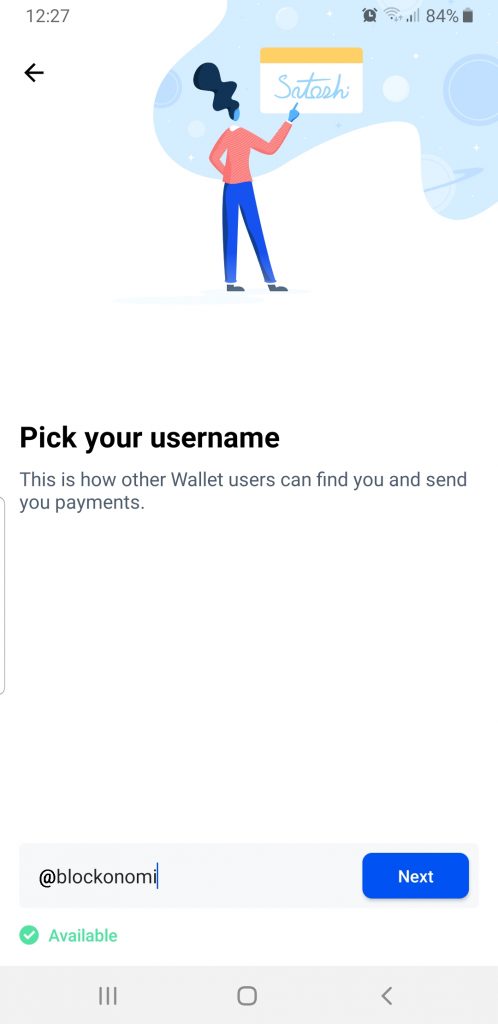
From there, you will have to click on the ‘Create a new wallet’ button.
You will be asked to accept the terms of service. Check whatever boxes you need to, and then enter your username so that other users can transfer tokens to your account.
Once that is done, you will be required to select between Touch ID or Passcode to protect your account. If your device has a fingerprint scanner, you can use Touch ID. Otherwise, you will need to create a six-digit passcode to protect your account against unauthorized access.
You will then be given a secret recovery passphrase, which will give you access to your wallet, in the event your hardware is lost or stolen. It would be a very good idea to write this down immediately, but you can opt to ‘skip’ this step, and do it later.
We highly recommend that you note down the 12 words recovery phrase before you drag them into the correct order on the screen, and complete your registration. You should be all set to use your Coinbase Wallet!
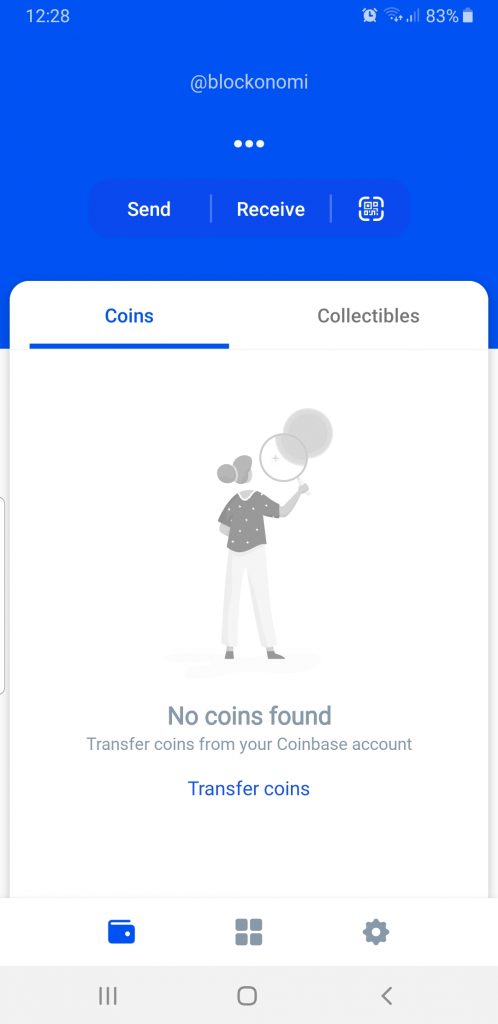
How Do I Use My Coinbase Wallet?
Sending and receiving tokens with it is super easy. It is designed to be used by just about anyone, so don’t worry if this is your first time working with cryptocurrency transactions.
Send Crypto With Coinbase Wallet
For now, Coinbase Wallet is able to send BTC, BCH, ETH, ETC, LTC, and all your ERC-20 tokens to exchange wallets, other Coinbase Wallet users, or hardware wallets.
To do this, all you have to do is:
- Open the Coinbase Wallet app, login and then authenticate yourself.
- Go to the ‘Tokens’ tab, and select the kind of token you want to send.
- Press the ‘Send’ button.
- You will have to enter the amount of tokens you would like to send.
- Enter the receiving address for the wallet you are sending tokens to, or scan the QR code. Then just click ‘Continue’, and you are all set.
Seems pretty simple, no?
Receive Crypto With Coinbase Wallet
The process for receiving tokens with Coinbase Wallet is very similar to sending them.
- Just follow the steps listed above, until you come to the Send or Receive step.
- Instead of clicking ‘Send’, just click ‘Receive’ instead.
- Provide your wallet address or the QR code that it generates automatically to the sender, and you are all set.
Coinbase Wallet has 10 different address for each wallet, and the first address is always selected by default. If you want to use another address, just navigate to ‘Settings > Advanced > Active wallet’, and select another address.
Is Coinbase Wallet Safe?
Coinbase Wallet is a standalone wallet that stores the private keys on the device it is installed on, which means that it is as secure as the device. The wallet uses Secure Element Technology to lock down the private keys on your smartphone, which is state-of-the-art security technology.
By using your fingerprint to guard the private keys on your smartphone, a hack of your wallet is nearly impossible.
It is almost inconceivable that a hacker could create a duplicate fingerprint, or otherwise trick the device to let them into your Coinbase Wallet. You are also able to set up an auto-lock timeout for the wallet from one minute to one hour.
By making it painfully slow to try multiple breaches, you make your wallet a very frustrating target for hackers.
Make sure to copy the recovery passphrase that you are given when you configure your account, as that is the only way you can gain access to your wallet if there is a problem with your device.
Is it a Good Product?
Coinbase Wallet offers a slick interface and great security for crypto owners that don’t want to invest in a dedicated hardware wallet, like the Ledger Nano S.
The wallet also allows you to store digital collectibles in a single app with full support for ERC 721 assets.
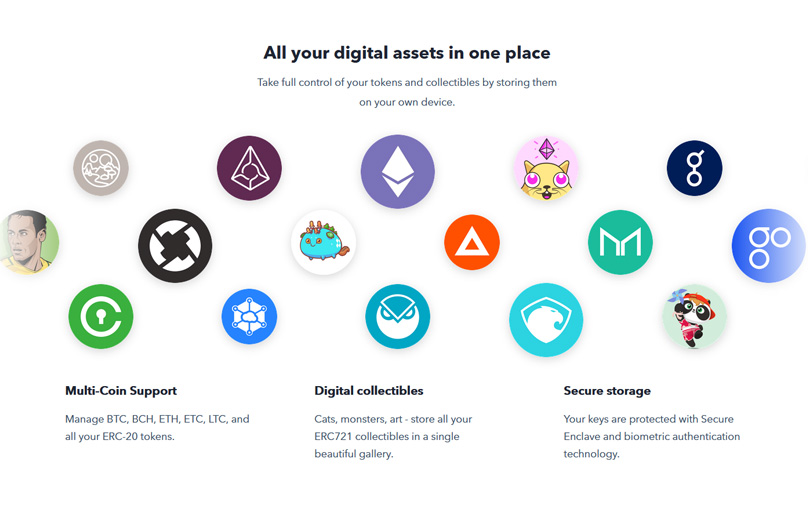
The wallet is available to anyone, and there are basically no barriers to using Coinbase Wallet, with the exception of needing to own a semi-modern smartphone. As long as you have that, it is a viable option for crypto investors and savers.
Coinbase Wallet Delivers a Lot for a Little
Like many things in the world of cryptocurrency, wallet technology has grown a lot in the last two years. Coinbase Wallet is an evolved wallet that is being offered to the global public at zero cost, which is impressive.
In addition to securing cryptos on your mobile device with top-quality security, it also makes it super simple to send and receive supported tokens to just about anywhere you want. If you are looking for a way to store your crypto savings, Coinbase Wallet is a good option that won’t cost you anything.
As one of the world’s most popular exchanges, Coinbase is in a good position to develop it further as time goes on. It will probably receive regular updates, and more of the popular tokens will be added over the next year.
Overall Coinbase Wallet is a great product that is probably going to get better as more tokens and coins are supported. It is easily as safe as any other software wallet and is also very easy to use.
Short of investing in a dedicated hardware wallet, it is a great option for storing smaller amounts of cryptocurrency – for larger amounts we would always recommend a hardware wallet.

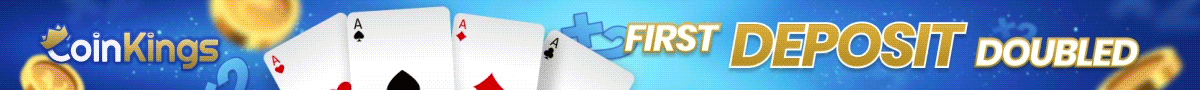
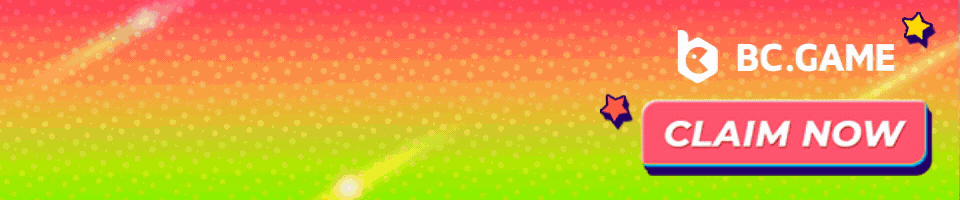


1 Comment
hi , trying to figure out how to send back to coinbase / & or cb wallet from ltc paper wallet . thanks